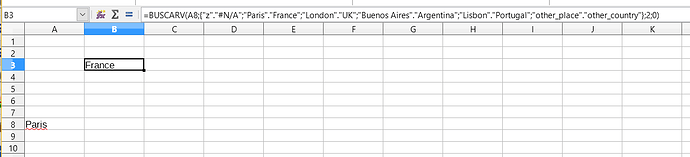Hello!
I want a cell (B1, in this example) to have different values depending on another cell (A1). I write manually the value for A1, but I want the value of B1 to be automatic. For example:
If I write “London” in A1, B1 will be “UK”; if A1=Paris, B1=France; if A1=Lisbon, B1=Portugal and so on for 5 cities/countries.
I know the function =IF(ISNUMBER(FIND(“London”;A1));“UK”;“XX”), but I want to use 5 conditions in the same cell.
Could you help me, please?
Thanks!

 to the left and, karma permitting, upvote it. If this resolves your problem, close the question, that will help other people with the same question.
to the left and, karma permitting, upvote it. If this resolves your problem, close the question, that will help other people with the same question.