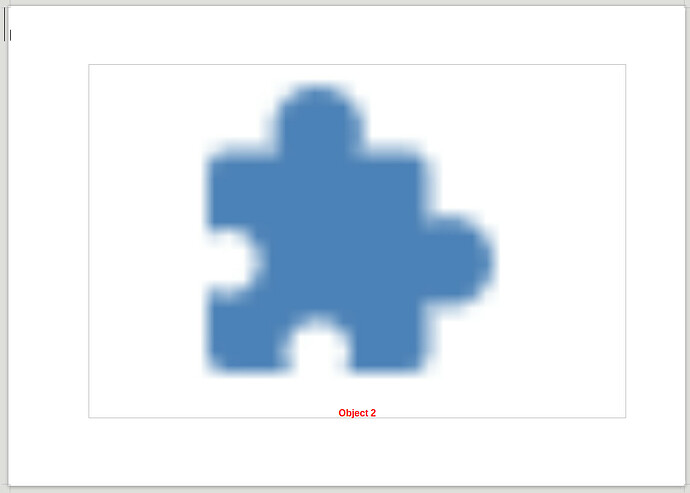This pictures was my calc I put in LibreOffice Write, When I saved the files it become a big Puzzle piece. What do I do for recover my calc and all my data in it ?
Hello - you have a problem and are looking for help. That’s what this site is about, but please understand no one willing to help is able to provide a sound answer without some information about your environment. Thus please provide:
- Operating System (Windows, Linux, macOS) and its version?
- LibreOffice version?
- How did you create the Calc (OLE) Object?
- Is it embedded or linked to a file?
- Did you try to double click the object?
- Have you checked
View -> Images and Charts(inconsistently also called[x] Images and objectsinTools -> Options -> LibreOffice Writer -> View -> Section: Display?
It was make on Windows with the latest version of LibreOffice. The calc created by the insert, object, OLE with no file linked. I try to double click, tiple click infinite click but nothing. And I tried the last option you said and still nothing…
on Windows
Aha - thanks god there is only one version
latest version of LibreOffice
I hear that version number pretty often, but can’t download. All I can find follows some x.y.z naming convention