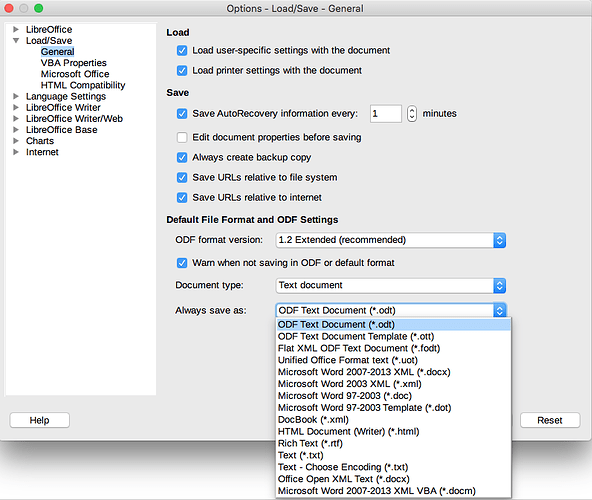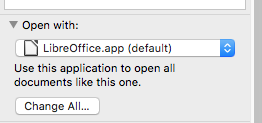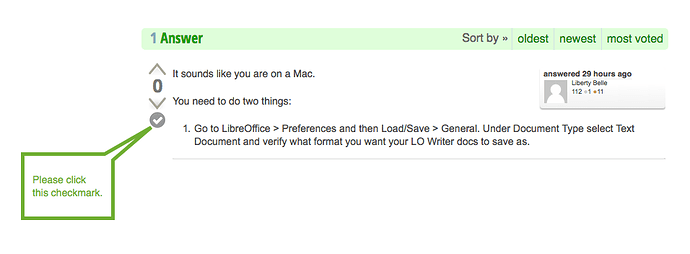I create my document in Libre Office. Close them on my desktop. First of all when I click to open again, the system makes a copy and does not open the document. They are stored in Text Edit. I want them stored in Libre Office. Please help.
I’m on a MacBook Pro El Capitan OSX 10.11.5, using Libre Office 4.4.0.3.