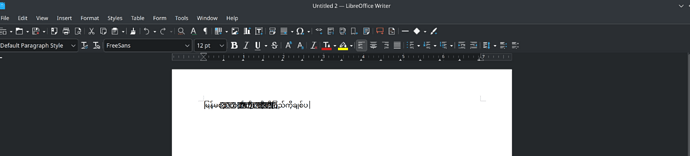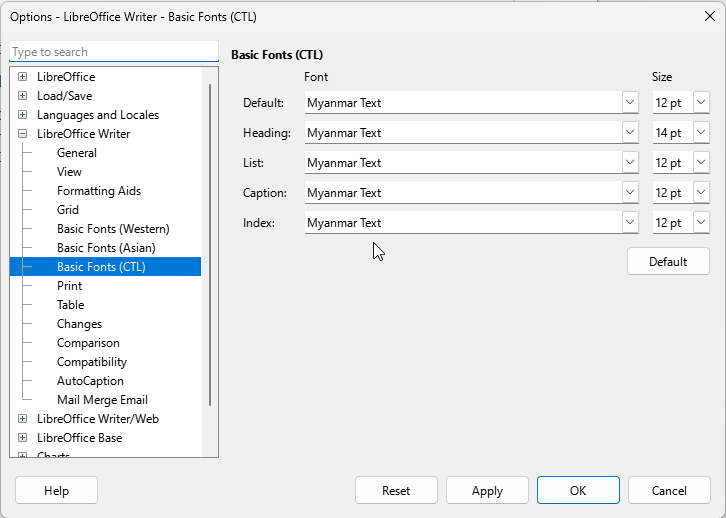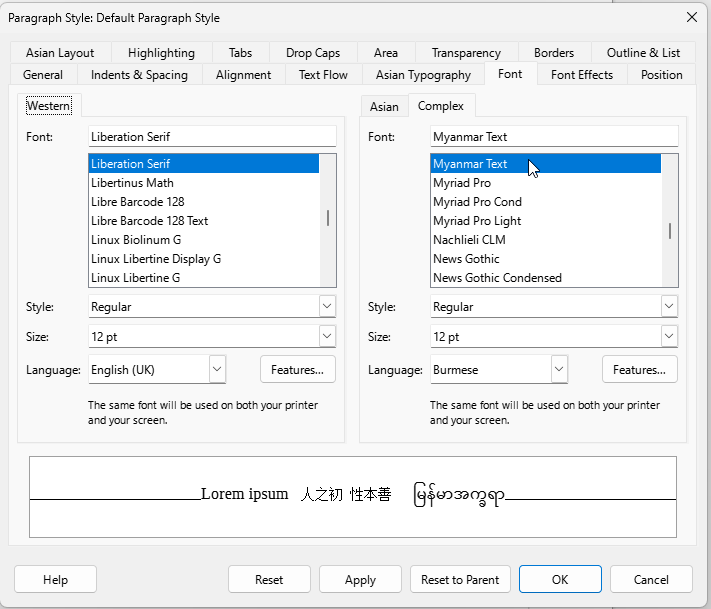I am using keymagic as input source on arch linux for burmese language which is Myanmar3 std (unicode). It shows correctly on other places except libreoffice suit. I try to select myanmar3 font but it always changes to FreeSans whatever I try to type in burmese. It can’t properly display especially when I type “ာ” “ါ” “း” . Please help me!
I don’t have Myanmar3 font installed. I do have Myanmar Text font installed (with LibreOffice?) and that shows the characters above are combining marks. Does another font work, e.g. Noto Sans Myanmar - Google Fonts?
I tried it already but still not working. I hope this gets fix soon.
If you will be using Burmese more often than other Complex Text Layout (CTL) then in Tools > Options > LibreOffice Writer > Basic Fonts (CTL) change default fonts to Myanmar3.
In screenshot I have used Myanmar Text font because I don’t have Maynmar3
If you want it only for this document, then in the Sidebar in Styles pane, right click Default Paragraph Style, select Edit style and select the Font tab. Select Complex and set Myanmar3 as font and Language as Burmese. OK. Repeat for paragraph style Heading
Thanks for your advice. Unfortunately it still doesn’t work. By the way what kind of keyboard input do you use for myanmar text? And I can’t find Myanmar Text in office writer. Please let me know.
So which of the below have you set?
- Have you got Myanmar3 font installed?
- In Tools > Options > LibreOffice Writer > Basic Fonts (CTL) you have set Myanmar3 in each of the 5 fields?
- In Default Paragraph Style > Edit Style > Font > Complex you have set Myanmar3? Same for Heading?
That is likely, it seems to have been installed with Windows 10 and stayed there with upgrade to Windows 11, see Myanmar Text font family - Typography | Microsoft Learn
See if this font works better than Myanmar3, Noto Sans Myanmar - Google Fonts . If you do install it then change the fields listed above in either basic fonts (CTL) or in the styles
Sorry, I don’t. If I could speak and write in Burmese then I might use an on-screen keyboard from Windows. I used Google Translate and paste as unformatted text into Writer.
.
In attached .odt I have set Default Paragraph Style to Myanmar Text, maybe Writer will substitute Myanmar3 but it is unlikely.
MyanmarTextSample.odt (20.2 KB)
I changed all the Basic Fonts fields to Myanmar 3. I already installed Myanmar 3 but it keeps changing FreeSans. May be I need to install Myanmar Text font family seperately since I am running on arch linux. Thank you for replying.
What does my sample look like on your computer?
Can you type in it OK?
If not, then if you select the text and press Format > Clear Direct Formatting, does the text come right?
Maybe Keymagic outputs stylised text, not plain text? There might be a setting in the keyboard.
It shows perfectly!