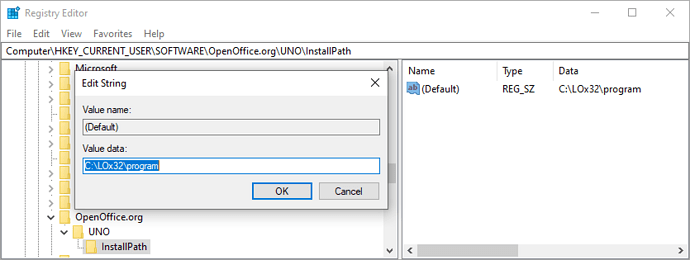This is to the developers. Is it possible to get support for National Instruments (NI) TDMS files built into Calc?
NI has TDMS add-ins for Excel and OpenOffice.org Calc. (Do people still use OpenOffice?) Requests to NI for a LibreOffice add-in go back to 2017.
I’m just wondering if anything can be done from the LibreOffice end.