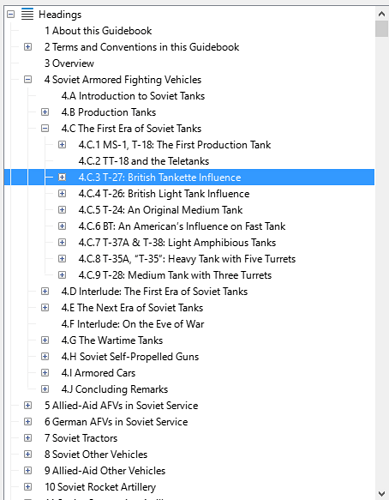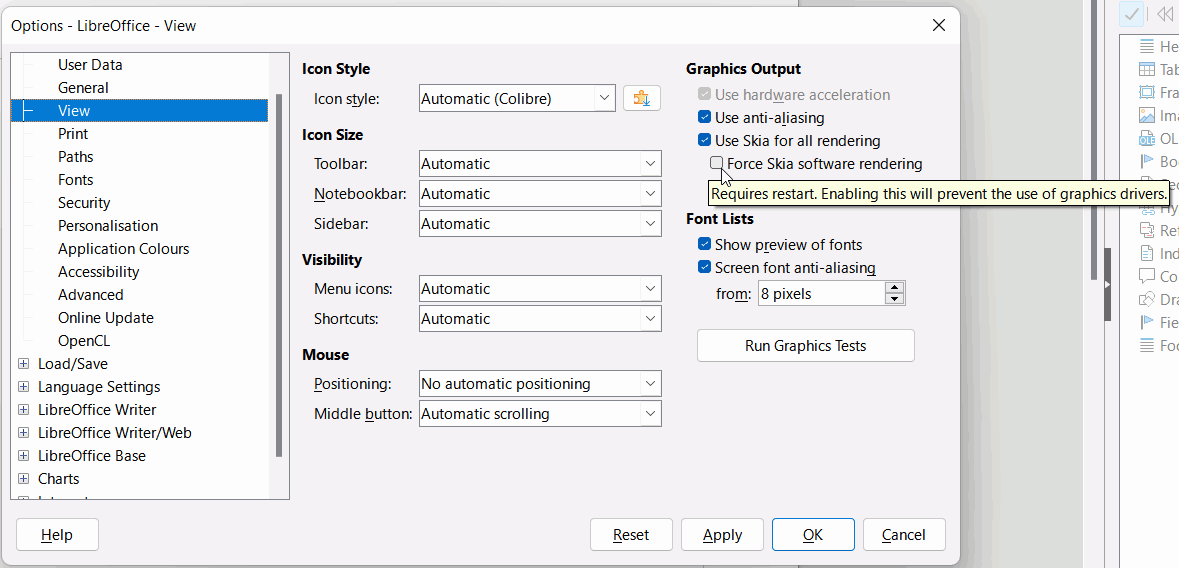I am using LibreOffice v7.2.6.2 on a Windows 10 system. When using the Navigator Panel, double clicking on a line navigates to the wrong place in the document. This occurs intermittently. I have encountered it multiple times, but I have found no way to always reproduce it. This never happened to me until I upgraded to 7.2.6.2.
The problem occurs when trying to navigate to a nested heading in the Navigator. Instead of going to that heading, Writer navigates to the top level heading that would be in the position of the click if the Navigator was only showing top level headings.
(display of screenshot fixed by ajlittoz)
Examples: In the screenshot, Chapter 4 is open to display two lower levels of headings. When I double click on 4.C.3, Navigator sometimes takes me to Chapter 10 instead. Note that Chapter 10 would exactly be in the position where 4.C.3 is if there were no subheadings displayed. I suspect one of two things may be occurring: The Navigator Panel has not updated its display, so Chapter 4 should not be displaying lower level headings. In this case, I actually am double clicking on Chapter 10 but it just doesn't look like it. Alternatively, maybe the internal data representation for the Navigator has gotten out of sync.
No one else had reported this behavior, either here or in the bug database, as far as I can see. Has anyone else encountered it? Am I doing something wrong? If not, is there a way to avoid this behavior?