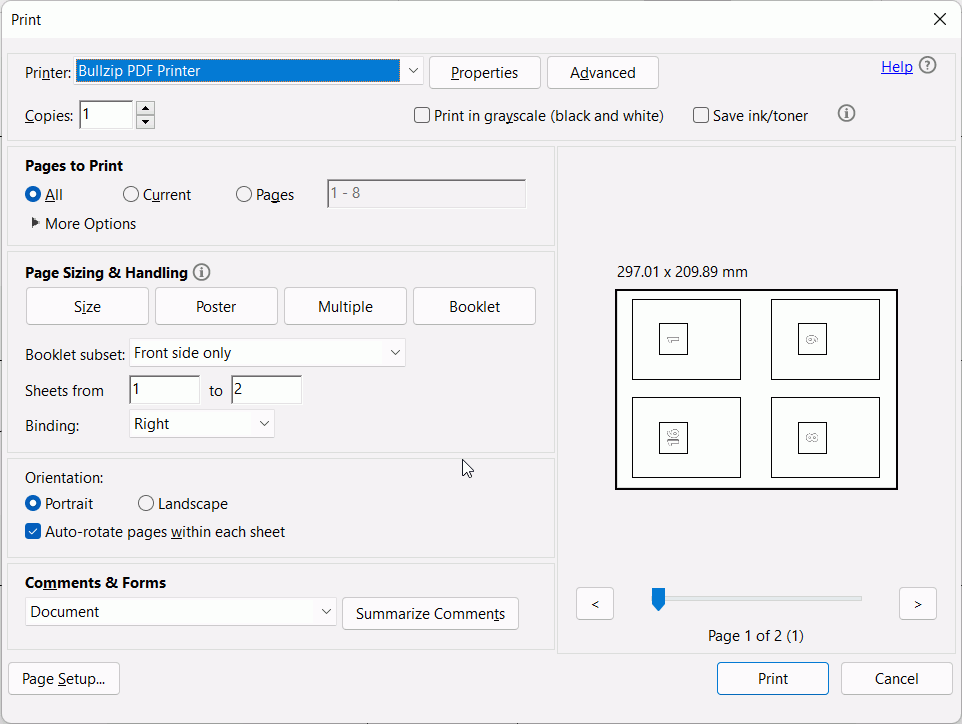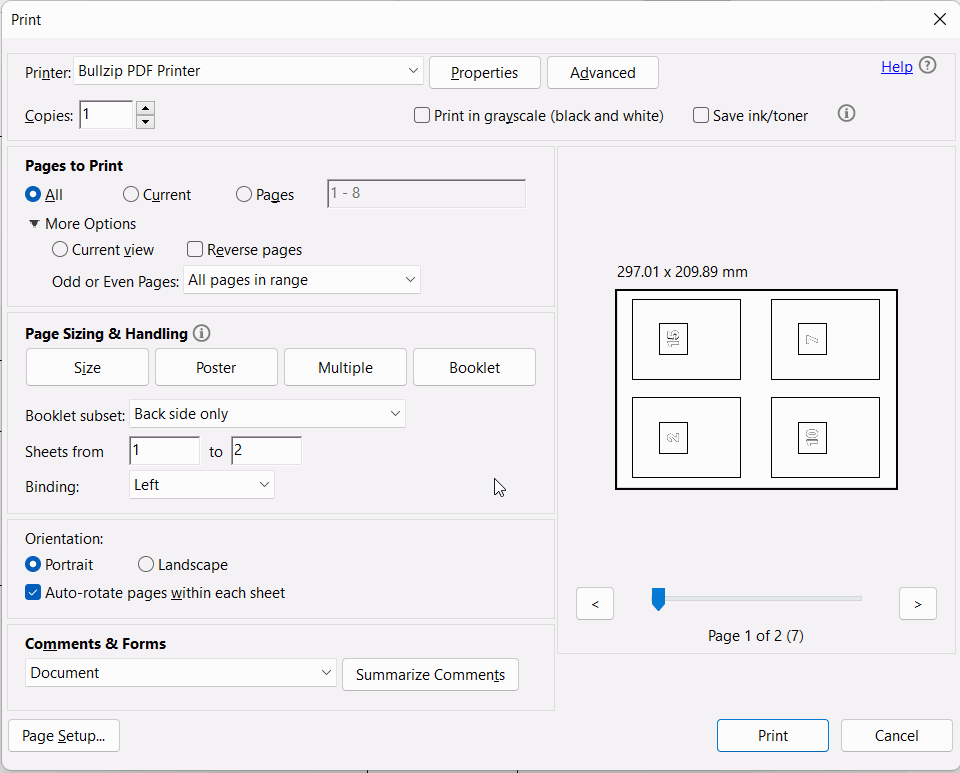i’m trying to make a 1/4 of an 8.5" x 11" page book. So i have figured out how to format the “Even page” and the “Odd page” and i can see how to get 4 of them on one 8 1/2" x 11" page to print, which is what i want. i see that the printer can print all pages or just the even pages and then the odd ones. This is wonderful! However if i convert this to a 100 page pdf and take it to the copier and have them print the first 50 pages (even) and then turn the stack over and print the remaining 50 pages (odd) of the back, the pages won’t come out correctly. i used to have a stack of pages that i could do this with, but i accidently threw them away! So, now i have to recreate the book.
At this point, for example, i print one complete page which has the first four odd pages: 1,3,5,7. Then, i turn the page over and print the even pages, which has: 2,4,6,8. Now, when i observe the pages - front and back - i see that on the back of page 1 is page 4; on the back of 3 is 2; on the back of 5 is 8; and on the back of 7 is 6.
Is there a way to fix this - lol?
Have a great evening, please stay safe and be happy!