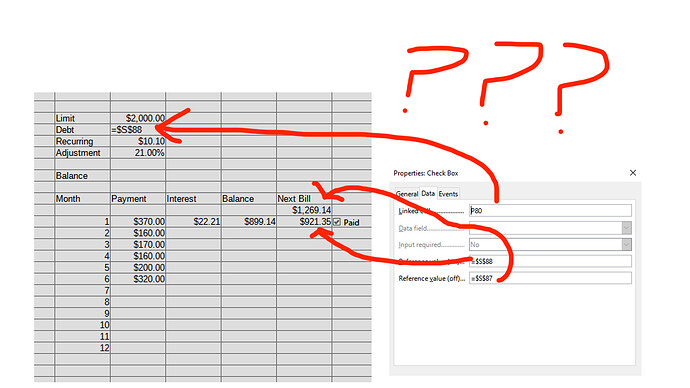When I created this test sheet I was using the latest version 7.4.3 but because it was crashing nearly constantly I downgraded to version 7.3.7. After the downgrade the program has not crashed once however I was unable to figure out a method to automate when a payment was made. So I opted to just manually update the debt cell without using the checkbox. I thought it was a cool idea but I am still learning. I like to try new things on my own that is not necessarily intended.
As per the request of the latest response I will go into more detail about requested information.
I’m using windows 10 build 19044.2251
LibreOffice Calc version 7.3.7
Saved file type is .ods
I have already built an entire budget sheet around my idea. It is working great other then the question I had at the top of this thread. It’s a mostly automated budget sheet including bank account balance with income and monthly expenses. Plus it has car payments and credit card payments showing interest and total interest paid over time. I also included a credit utilization graph and a credit score graph. It’s as robust as I was hoping other then the thing I was trying to do with the checkbox.
It seems like this function could work as it does change the cell when you click the checkbox. But instead of switching the cell information it just shows the cell code. So where in the example above I was trying to make a payment of $370 on the balance of $1269.14 and by checking the box was hoping it would apply the payment of $370.00 and chance the balance to $921.35 the bill after the interest charge. But instead of showing the updated balance it shows =S88 and not $921.35