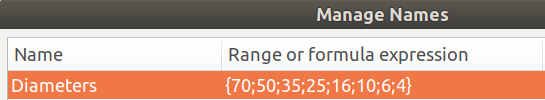Hi there, I have a formula to calculate a certain value.
=((((2*F114)*I116)*0,0175)/I120)
The result it produces should direct to next available product on the market. Diameters of: 4, 6, 10, 16, 25, 35, 50, 70
For example: if the formula calculates 3,04 if should refer to 4. If it calculates anything between 4,01 and 6 if should refer to 6. From 7,01 to 10… and so on.
I looked at the Lookup and Vlookup function or the IF-THEN function but those aren’t right for this i.m.o.
Please help to give guidance to right formula to use.
Thank you very much