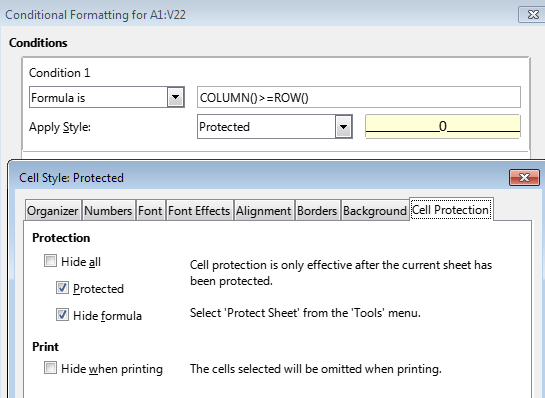I am making a spreadsheet that essentially looks like this, where everything below the zeroes is manually inputted and everything above it is its opposite value.
I could simply transpose each column and then manually change each value, or go over every cell above the “diagonal” with “=-B2”, “=-B3” and so on like the example there, but I’m dealing with a fairly large spreadsheet and that would take too long. Is there a more efficient way to do it or a function I could apply to whole lines?