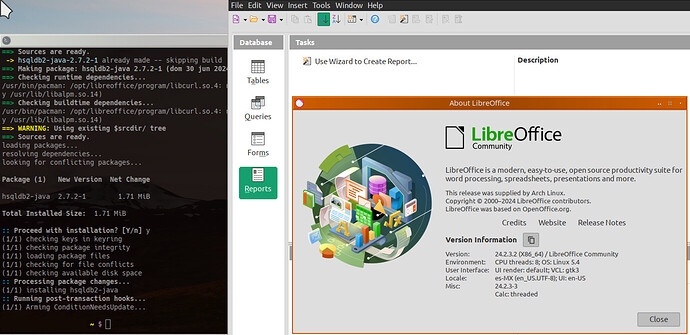Hi, everybody!
I cannot find the HelloWorldPython, nor I can run/edit any Python script. I’m in Mabox (Manjaro) using the latest Fresh Standard AppImage: LibreOffice-fresh.standard-x86_64.AppImage.
I have created the ~/.config/libreoffice/4/user/Scripts/python directory. I put the simplest script, but it does not appear in the Run dialog for Python scripts:
I do have a JRE installed and detected in my system.
What am I missing?
AppImage
Version: 24.2.4.2 (X86_64) / LibreOffice Community
Build ID: 51a6219feb6075d9a4c46691dcfe0cd9c4fff3c2
CPU threads: 8; OS: Linux 5.4; UI render: default; VCL: gtk3
Locale: es-MX (en_US.UTF-8); UI: es-ES
Calc: threaded

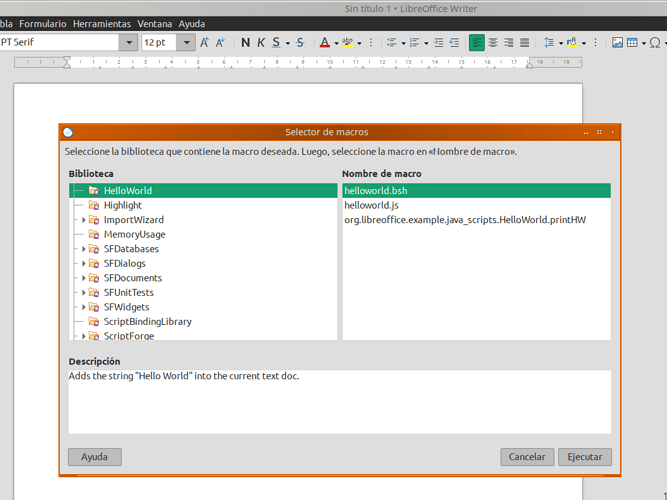

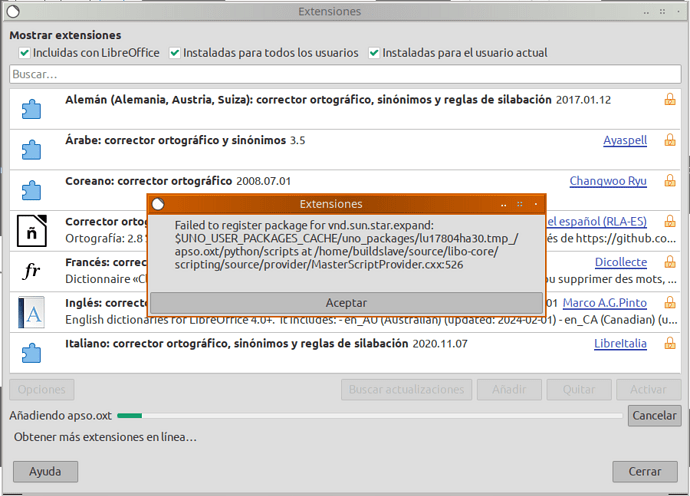
 tada
tada