So, I am writing a formula that will cover 2 lines. I want to finish the first line with an “=” and start the second line with an “=” sign as well. However, because it expects something after it, it ends up putting a red question mark after it. The closest I have come to was adding {}, but it still adds a little bit of space to the formula. Is there a character I can utilize that will get rid of the red question mark but will not add a space instead?
Zero width space U+200b. Available in Tools > Special Character, search on space.
Maybe you want alignl at beginning of second line?
I see no difference with all possible spaces (in the first line, the curly brackets are empty, for reference):
a={}a newline
a={ }a newline U+2000
a={ }a newline U+2001
a={ }a newline U+2002
a={ }a newline U+2003
a={ }a newline U+2004
a={ }a newline U+2005
a={ }a newline U+2006
a={ }a newline U+2007
a={ }a newline U+2008
a={ }a newline U+2009
a={ }a newline U+200A
a={ }a newline U+202F
a={ }a newline U+0020
a={ }a newline U+00A0
a={ }a newline U+205F
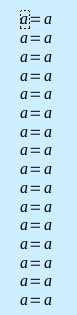
Version: 7.6.2.1 (X86_64) / LibreOffice Community
Build ID: 60(Build:1)
CPU threads: 4; OS: Linux 5.14; UI render: default; VCL: gtk3
Locale: es-MX (en_US.UTF-8); UI: en-US
Calc: threaded
I am not sure exactly what the issue is but I thought it was the start of the second line as in 3rd equation in attached odt; alignl fixes that
NewlineAlignl.odt (17.5 KB)
I think the point is that zero-width space actually takes up space, equivalent to {}.
Math syntax considers = as an operator requiring an operand on both sides. No operand can be newline. Consequently when you have a = newline or newline = b, this is a syntax error and the inverted question mark is displayed for the “missing” operand. Also you can’t have two = in a row.
The solution is to turn one (or both) = into a “no-operator” if you don’t like dummy operands. Here are a few suggestions:
- dummy operators
a = {} newline {} = b
- mixed
a "=" newline {} = b
- no operator at all
a "=" newline "=" b
Remember that Math is only a formatter. It does not check that what you write is a true mathematical statement. As long as what you write complies with the formatting rule, Math is happy. The significance is not taken into account. Nonsense is accepted provided it is graphically OK.
Thank you, I can’t believe it didn’t occur to me to simply use quotation marks. It fixes the problem.
