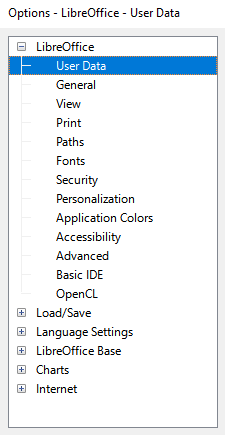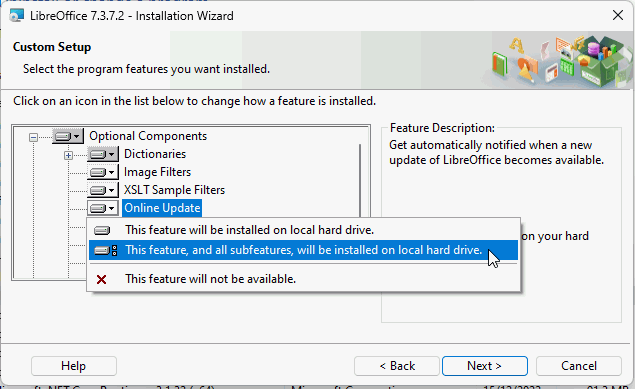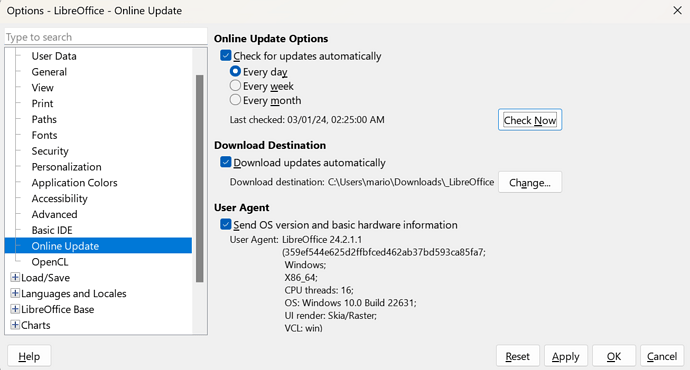Is your Menu also missing Show Tip of the Day and Search Commands?
The Help > About indicates Windows 10 and that LO is a 64 bit version. All the Apps in LO appear to work properly. I can always manually update LO, but I’m also missing those other 2 Menu items. This makes me wonder what else might be missing.
Yes I can delete/uninstall the program, but Earnest mentioned above that will not affect the user profile & is unlikely to make any difference. I’ve also read the same thing since then. Apparently LO saves the settings on your PC in case you want to reinstall the program. It would be nice if they gave you the option to do a complete uninstall.
I have no idea where LO saves all the settings & deleting the above mentioned folders did not fix the problem. I did look in the Windows registry & there are many entries with “LibreOffice” in them. LO appears at least 50 times and there could be 100 entries. I don’t know if the uninstall cleans out the registry or not. But it must leave something behind if it saves settings.
I could roll back the system & install an earlier image, but it would have to be 2 years ago from before LO was installed. Then I’d have to install a lot of updates for Windows & whatever else needs to be reinstalled. I’m not sure if it’s worth the time & trouble especially since the program itself appears to work properly.