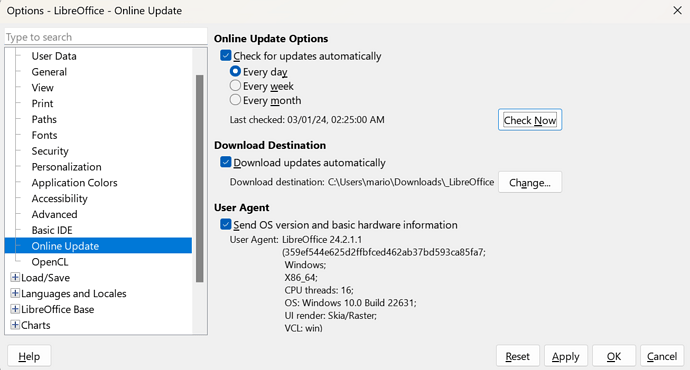Thank you - doing the Change > Modify worked !!
Any idea how do I get the Show Tip of the Day and Search Commands listed on the Menu. I didn’t see anything in Optional Components that looked like it would work, unless it’s a subfeature of something.
While on the subject of missing items, I don’t have any help files under Help > LibreOffice Help. I go to the website and a link says Help for offline use: English (US) (Torrent,Info). I see “Torrent” and it makes me stop. I presume this is safe because it’s through LibreOffice?
Thanks to everyone that has taken the time to help.