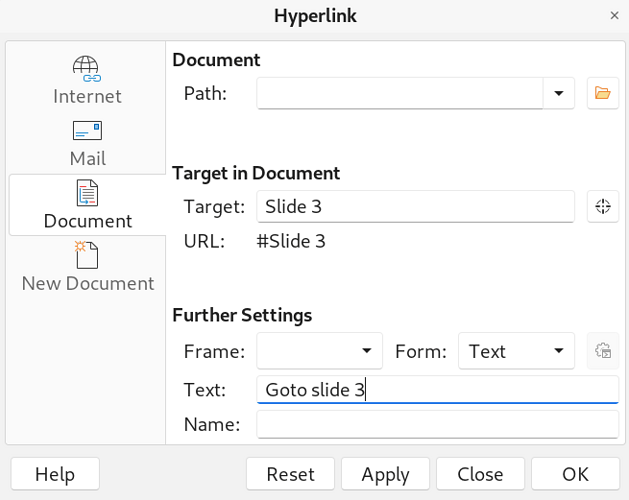Hi, I don’t know if anyone can help with this. The only topic I could find that had my specific problem was solved by a method that I already attempted and which came up empty for me.
I was attempting to add local hyperlinks that would allow the viewer to easily navigate back and forth through the pages/slides in the document. I had a row of rectangles to act like buttons and hyperlinked to the specific pages and everything was working really nice until I exported as pdf.
I opened the pdf in Adobe Acrobat Reader and tried the link, I picked allow on the little pop-up, and nothing happened. I clicked the link again, the same pop-up popped up and I clicked allow again, still nothing.
So, I went back into the original document and instead of adding a hyperlink under the Insert menu, I clicked on the Interaction button in toolbar. When I added the action to jump to a slide from there, it worked until I exported as a PDF and again nothing happened. Only this time REALLY nothing. It acted like there was nothing there to be clicked on at all, no pop-ups and still stuck on the same slide. I’m not really sure what to do now😅 Please Help😵