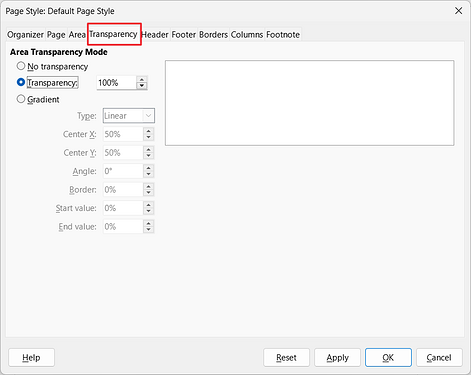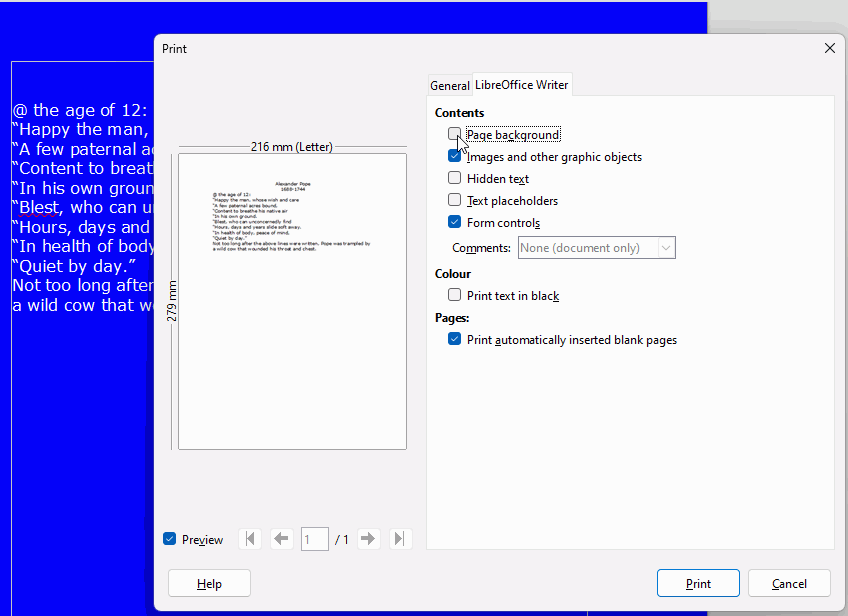I go to page format color, change it to blue, click apply, but it stays white. This is a document imported from word. I was able to do this on other documents, but not this one
Share an anonymized sample file to better examine the problem.
And explain what you mean by this. Is it menu Format>Page Style, Area tab?
Word and Writer differ much when it comes to page definition. Word has no notion of page style. It manages “section”. But since there is no correspondence between features, you usually end up with one page style per page after conversion to ODF which adds to the difficulty because you then must change every page configuration.
If you have no good reason to save in some MS format, use native .odt instead. But it is likely that formatting is already damage since the document is “imported from Word”.
I have saved it in both word and odf format.
I do go to Format>Page Style, area tab in writer
I have done all pages,still same problem
I am trying to get rid of word, but I have mountains of documents in word. With word, I just go to options, blue background, white text and that takes care of it. I hate white background, black text - hard on the eyes
Except for your insulting sarcasm, thank you. You don’t need other people’s approval or respect - and you certainly won’t get it with your attitude
You might do better by leaving the page background white and setting your computer to dark mode. LibreOffice v7.5x will automatically switch to dark mode.
The paper will still look white so click Tools - Options - LibreOffice - Application Colours and in the drop-down box, Colour Scheme at the top select LibreOffice Dark. The page will appear black and text will appear white for default settings, that is, text colour set to Automatic, but will print black text on white paper.
[Edit]
Note that you can set LibreOffice to dark mode even if the OS is on light mode. Click Tools - Options - LibreOffice - View and in the dialogue under Appearance change from System to Dark. You will still need to change the setting inApplication Colours
Now coming to the transparency, @PKG obviously didn’t immediately understand why you would set the background to 100% transparent. The only reason that I can see is to remove the background for printing. This is unnecessary, when printing, untick the box Page background in the print dialogue.
This can be set by default in Tools - Options - LibreOffice Writer > Print