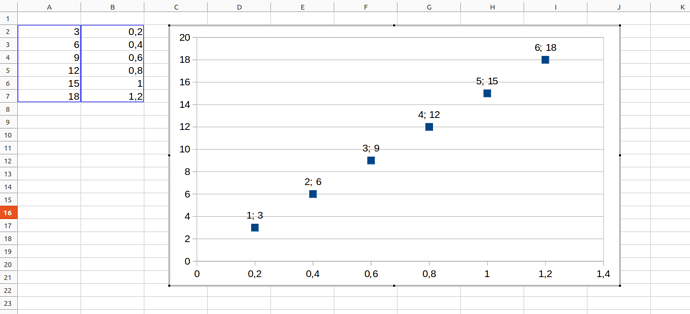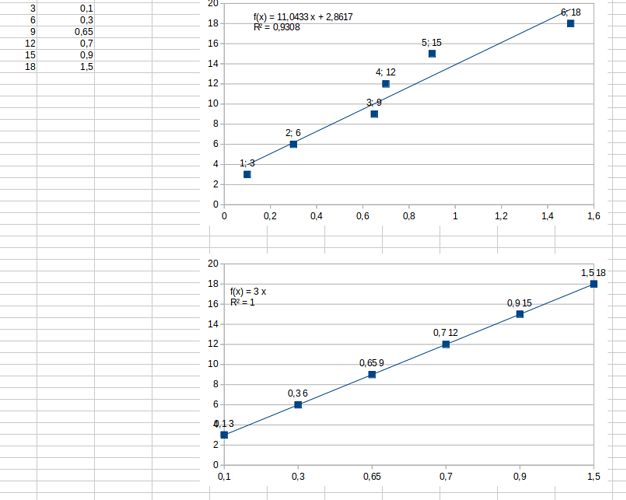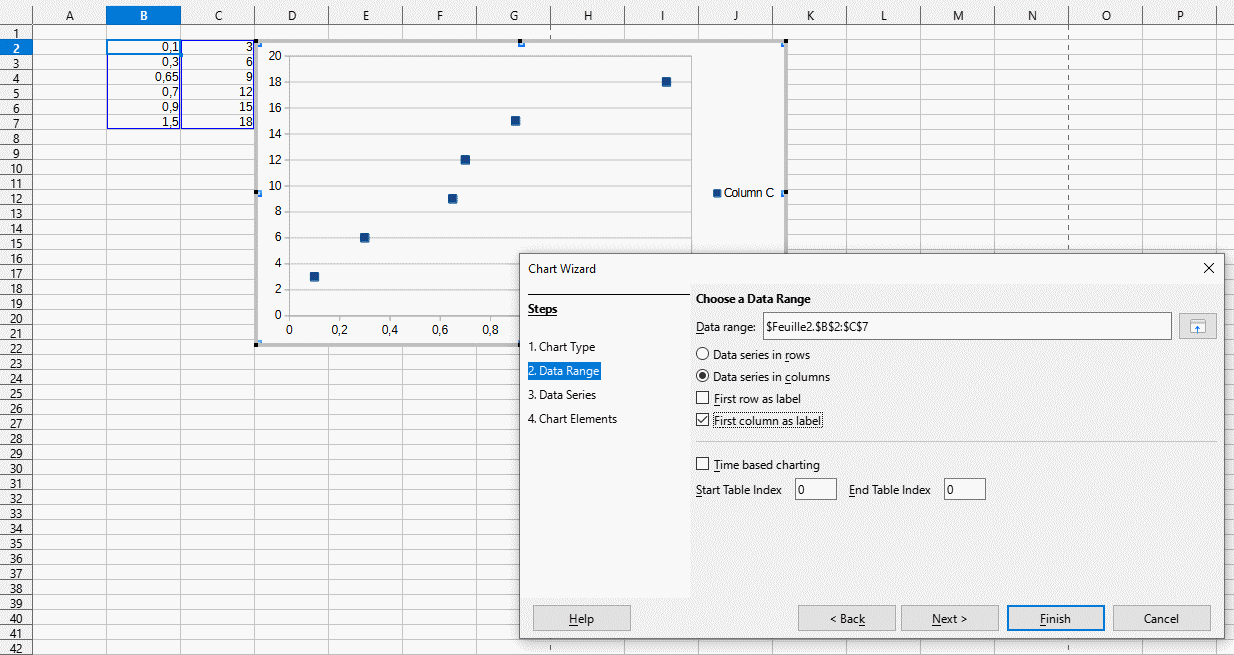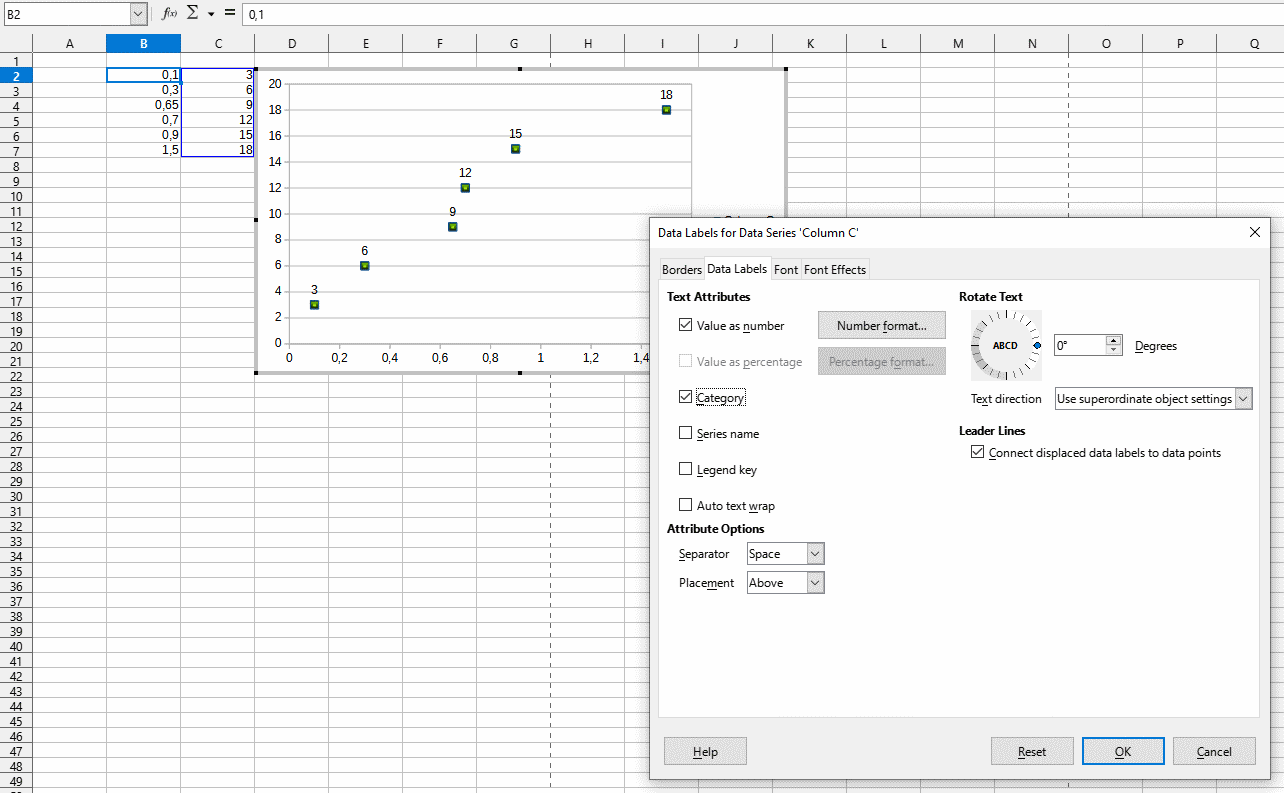On a scatter plot, I want to show both x and y values in the data labels. I tried checking “Show categories” in the data label editing window to display the x values, like it was advised in another topic, but then it shows the rank of the point (1,2,3…) instead of the x values.
Version: 7.6.4.1 (X86_64) OS: Linux 6.5;
scatter_plot.ods (18.1 KB)