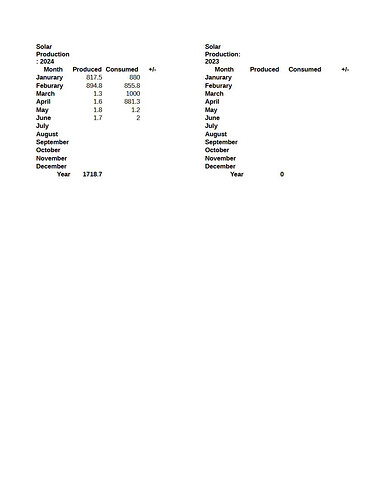Hi,
First post here. I want to make a Solar spreadsheet. Basically I want to input for each month my production number and my consumption number. I need to know if I am in the negative or positive for the last 12 running month total. This is not a calendar year, but the last 12 months from whatever month I check from.
Any ideas would be appreciated, but I am not opposed to looking at the spreadsheet and comparing the last 12 months manually.
The main reason for this post is a question. My solar portal shows in kilowatts AND megawatts depending on how much the value is. Under a megawatt it will show 632.5 KWH. Over a megawatt it will show 1.25 Mwh.
I assume I have to add some zeros and/or a decimal point for one or the other. I’m not good t this, can someone help show me how to input a KWH or MWH so these cells are on the same track to be added and subtracted?
The above question is important for me, but speculating, can you highlight all of the input cells and if the entry has a K after the number it is treated one way, or if the cell gets a number with a M after it, it is treated another way (like pad zeros for conversion). I don’t need anything complex, but I always like to learn. 
Thanks!