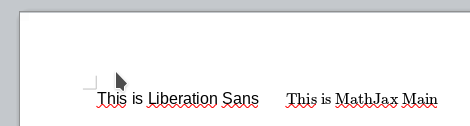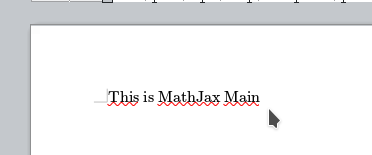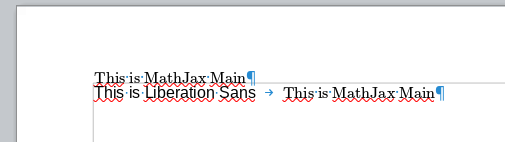IMHO your MathJax_Main font is buggy.
I had a look to it with FontForge but didn’t find anything suspect (I’m no font designer expert, so take my judgement with caution) save this is a very sparse font. Surprisingly for a “math” font, very few math symbols are defined. This means sumbols will be borrowed from other substitution fonts. Practically only ASCII characters are stored in the font; only 11 uppercase Greek characters are there.
This scarcity explains why you can’t display ñ because it is absent from Latin-1 (and font family name in the font tables is so peculiar that no substitution can be found). Perhaps you get an elongated rectangle because the “.notdef” glyph is defined so. And this probably takes precedence over substitution.
I made other trials by assigning this font to Text Body and seeing what happens. Any paragraph containing only MathJax and absolutely no character in other font becomes scrippled with all lines overlaid over one another. This lead me to suspect that line spacing was faulty.
Consequently, I forced Line Spacing in Text Body. A value like 0.5cm fixed the issue for a size of 13pt (this increase to 13pt was necessary to make the glyph-eye compatible with Liberation Sans 12pt.
This is not acceptable if you intend to use this font at various sizes. I then tried a Proportional value. 1800% (yes, one thousand eight hundred!) is necessary. But every line is offset upwards. Even subscripting can’t eliminate first line overlay with previous paragraph.
IMHO again, this font is too buggy (and its coverage is too small) to be useable. It was created 2009-10-12 and last modified 2011-05-14 (but which modification?), i.e. before the current standards for font formats were published.
You should search the net for an up-to-date (standard-wise) version of the font. I personally use to advantage the public domain TeX Gyre fonts. Their primary quality is they share a common metrics so that serif, sans and monospace fonts are compatible without tricky artefacts. They can be mixed in the same line without impact on line spacing.