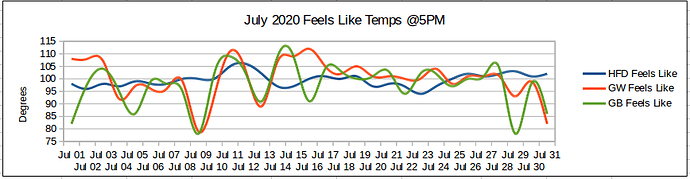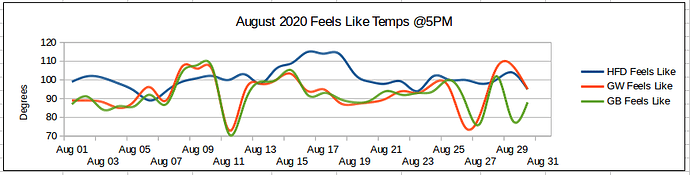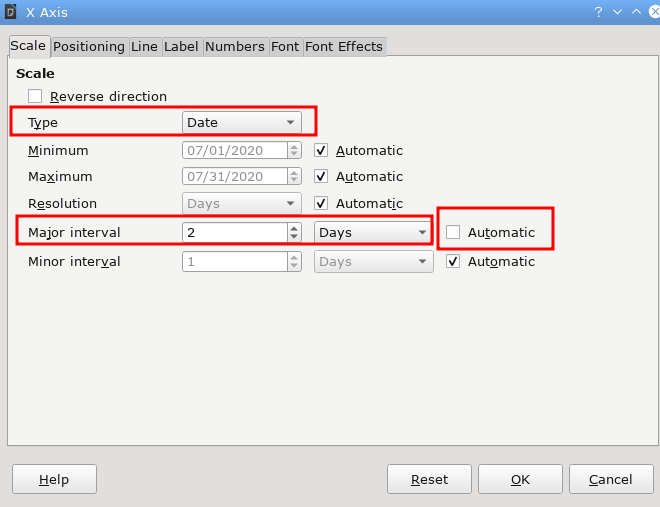Hello,
see the following modified file: Temperature-Scaling-Modified.ods where I changed (in sheet July 2020 only)
-
Format Axis (after having selected x-axis)
- Tab: Scale
- Set Type to
Date
-
Major interval to
2
Note Personally I never use Line charts, if both axis are numerical data (and real calc dates are “numerical” data) because all other chart types treat X-axis data as categories and not numerical values. And using chart types where X-data are treated as categories may result in confusingly equidistant labeling of x-axis.
If you’d ask for the reason of the difference now, I could only provide an (tested) assumption: May, Jun, Augand Sep require little more space than Jul does and Automatic evaluates to different Major interval’s (2 for the wider months and 1 for Jul). Just use a larger font for the July x-axis and you get the same thing as on all other sheets.
Hope that helps.