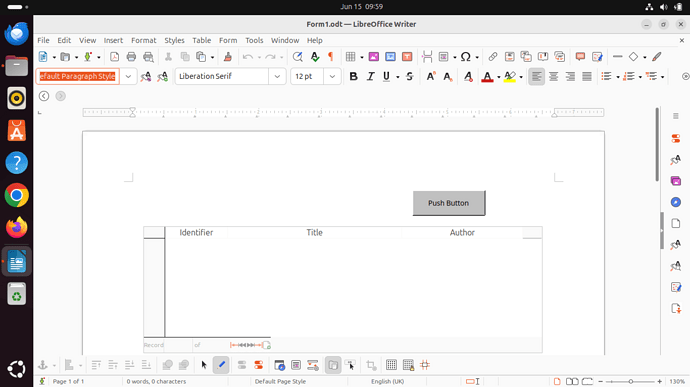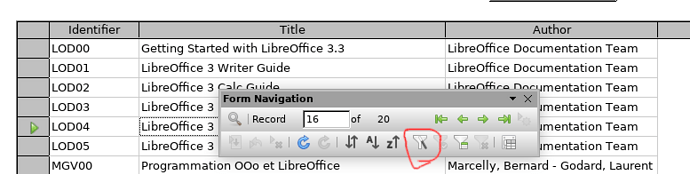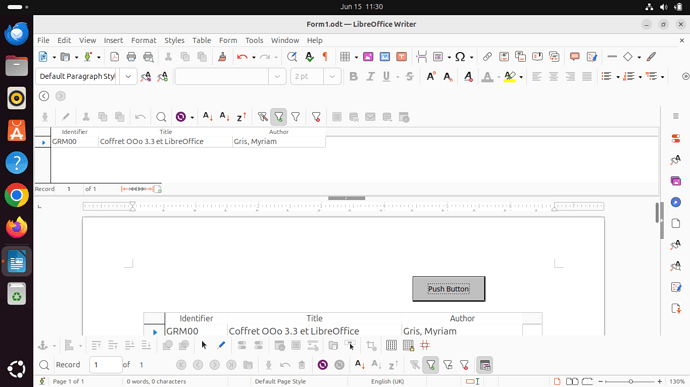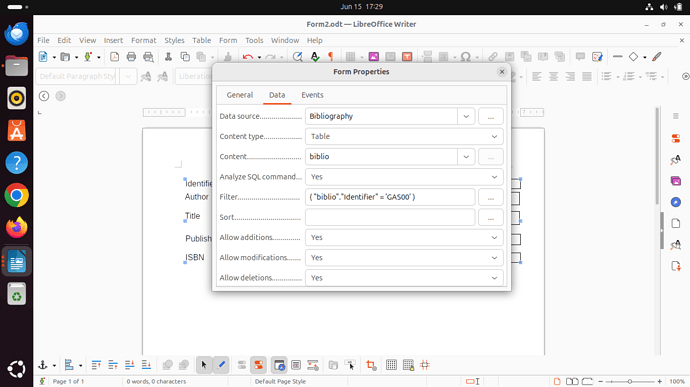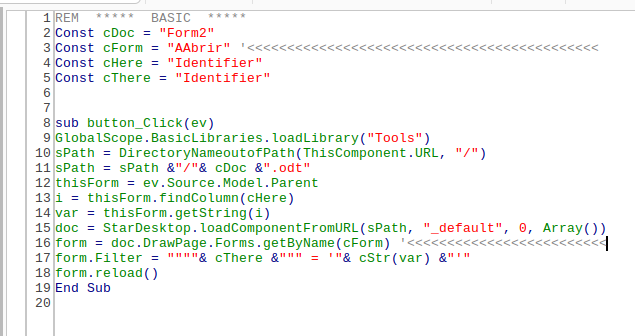Since 14 years I write SQL and macros for @Dreamquartz who has strange ideas of database usability.
@Wanderer and I stated, the whole idea of opening another form document would be nonsense, unless you have no more space left on screen.
Anyway, @Dreamquartz tries to apply a filter on some integer field in another form document.
He was unable to implement my suggestion Open a different form with a pushbutton, with content based on the sourse - #7 by Villeroy because he is lazy and unwilling to learn anything in depth and detail.
My sample uses the “Bibliography” database, since this is the one we all share having a default installation of LibreOffice.
The “biblio” table of that database consists of strings only, which makes a subtile difference. I added a note to my sample:
P.S. because the “identifier” in the biblio table is a string, I had to wrap the variable in single quotes.
He ignored this note, started his usual trial-and-error game and failed.
Property “Filter” is an SQL expression. After all the years, he does not know the meaning of quotes in SQL.
I became reluctant to post the straight solution and gave a hint, how to reveal the correct SQL string for the form’s filter property set by the macro (apply the filter manually, and look at the filter property).
And now you ask, how to use a form anywa, and I’m willing to answer that question as well.