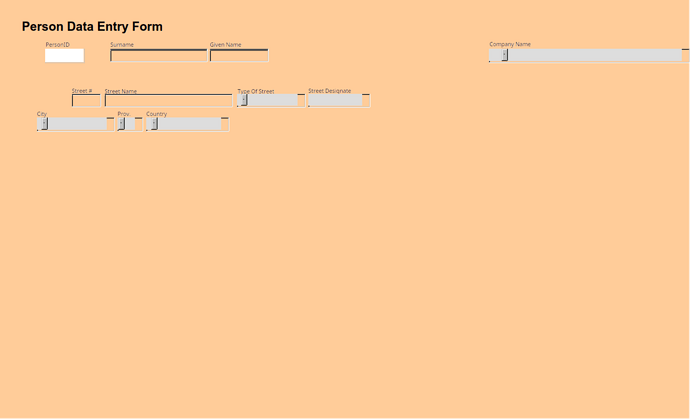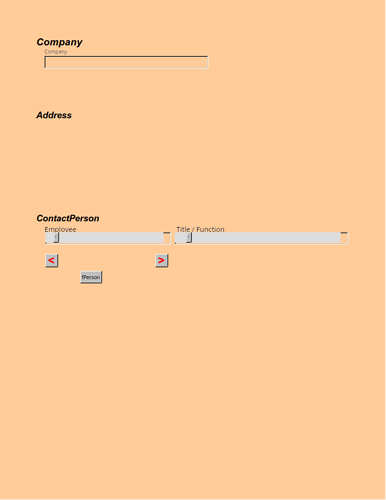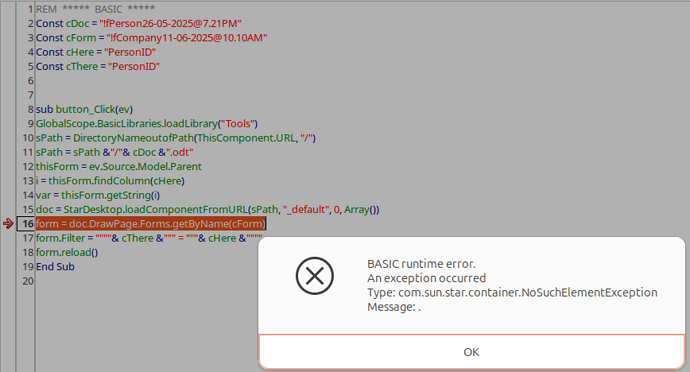@ master Villeroy
After tinkering with your suggestion, I came up with this solution:
REM ***** BASIC *****
Const cDoc = "!fPerson26-05-2025@7.21PM"
Const cForm = "fPerson"
Const cHere = "FKPersonID"
Const cThere = "PersonID"
sub button_Click(ev)
GlobalScope.BasicLibraries.loadLibrary("Tools")
sPath = DirectoryNameoutofPath(ThisComponent.URL, "/")
sPath = sPath &"/"& cDoc &".odt"
thisForm = ev.Source.Model.Parent
i = thisForm.findColumn(cHere)
var = thisForm.getString(i)
doc = StarDesktop.loadComponentFromURL(sPath, "_default", 0, Array())
form = doc.DrawPage.Forms.getByName(cForm)
form.Filter = ""& cThere &" = "& var &""
form.reload()
End Sub
Thanks for your help,
Dream
PS: the forms we use are definitely full with useful information, related to a Business Client, including, but not limited to, an overview of the employees, their title, department, phone/fax, email address, Notes to the specific Employee, Client website, links to X, BBB, Instagram, Google Maps to show the Client location, overview of all the Client Addresses, Company Logo, Notes to the Address for People who need to get to their location, including how to drive, and where to park, Notes to the company itself
Therefore my question…
Programming other than SQL is not high on my to do list, as you indicated yourself that you do not really like macros because they are evil.
I am trying to get back into BASIC, but I am from the command line era myself.