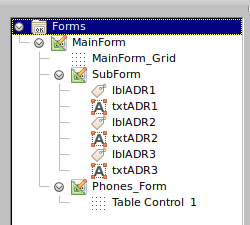Hello,
I would like to use a series of forms to input data. The outline I would like to use is that the form is supposed to be a series of linked screens. Thus, on screen 1 I will add things like name and DOB; on screen 2, address and telephone and so forth. I can open a new screen with the macro:
Sub openHISTORYFORM
const sNewDocumentName="historyForm"
oNewFormDocument=ThisDatabaseDocument.FormDocuments.getbyname(sNewDocumentName).open
End Sub
This works but, upon opening the second screen (historyFORM), the data are saved. So, in the end, I have two records instead of one, each with half the fields.
Is there a way to
- open the second screen without saving the data
- close screen 1 when opening screen 2
Thank you