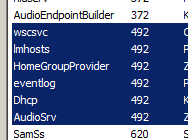Well, I’m facing exactly the same issue. I tried various versions 7.x / 24.x / 32-bit / 64-bit. It happens on both my laptops: HP (win7 4GB ram) and DELL (win10 8GB ram).
As it has been mentioned, style window opens in more than 30mins. During that time LO Writer is frozen.
It seems to be not rare issue, so if LO want to be serious SW, it should be fixed! Otherwise it is really unusable!
Edit:
I just found that, if the screen or computer goes to sleep mode and back to wake-up, window opens immediatelly after wake-up. So recovery from frozen state seem not be time related, but sleep-wakeup related.
Edit 2:
If I run windows in safe mode, it works properly. Safe mode of LO does not help.
Edit 3:
If I kill svchost.exe belonging to following services, Writer works well. It is not enough to stop these services, I need to kill its svchost.exe
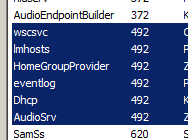
Edit 4 (heureka):
Stopping of lmhosts service helps and everything works well… Now question: Why lmhosts service is causing LO freezing??

 If it’s hardware specific, you need to give some information about your hardware. If you intend to file a bug report, remember that the developers will have to be able to reproduce the problem, or they won’t even start trying to fix it.
If it’s hardware specific, you need to give some information about your hardware. If you intend to file a bug report, remember that the developers will have to be able to reproduce the problem, or they won’t even start trying to fix it.