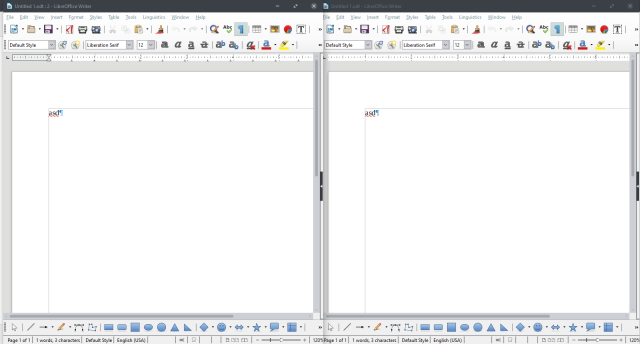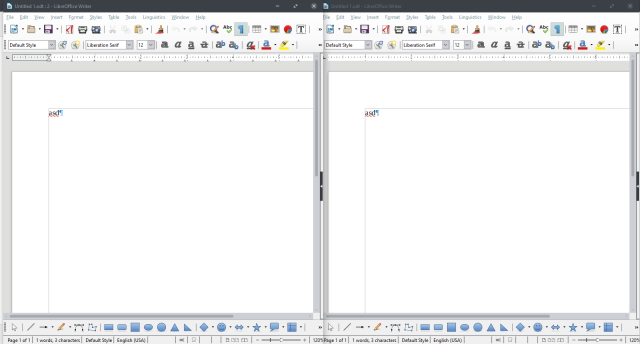Two alternatives:
- Use a script to create a temporary copy of the file, and then open both the original and the copy.
- Install both LibreOffice and Apache OpenOffice, and then open in each.
EDIT:
Now I see your other question at Multiple views of same document and understand what you are trying to do. It would have been helpful to include that link in your question.
Write a macro that calls Window → New Window and then call it from the command line.
EDIT 2:
To do this, put the following code under My Macros.
Sub NewWindow
frame = ThisComponent.CurrentController.Frame
dispatcher = createUnoService("com.sun.star.frame.DispatchHelper")
dispatcher.executeDispatch(frame, ".uno:NewWindow", "", 0, Array())
End Sub
Then for example, enter this command to open the document called “Untitled 1.odt”.
soffice macro:///Standard.Module1.NewWindow "Untitled 1.odt"
The result on my system is two side-by-side windows.