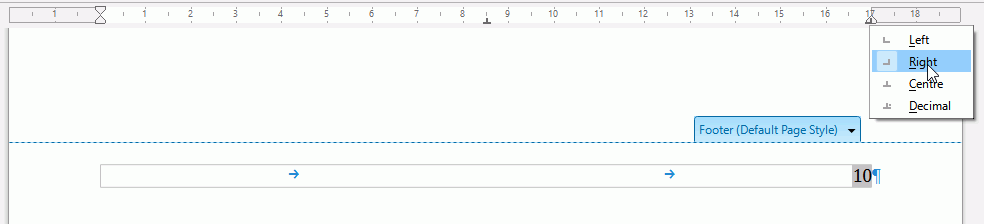Windows LO:7.5 Document with page numbering in footer on right side.
After Page 10 (either with Offset=0 or Offset=10) the numbers disappear.
Transferring the file to Linux Mint LO:6.4.7.2 It works OK! just by opening the file! I even tried moving the right tab and right margin - no help.
I suspect you have a left tab stop for the page number
In the default template there are three tab stops set: a left tab stop at the left, a centre tab stop in the middle, and right tab stop at the right.
If you want the page number to be on the right of the page then tab twice to get there; with the right tab stop the page number will expand inwards towards the centre as it increases in length.
The difference in computers might be related to the original font not being available
I had the first two stops filled with other text, the Page xx was on the right tab stop which is a “left” stop as you described. You are correct that on linux there was not the correct font, so it used another font. I’ll go back to the windows unit and try the font and setting the margin further beyond the tab stop.
Just right click the tab stop and select Right,.
It was alright a right tab (text flows from the right to left)
I tried different fonts and moving the margin to either side of the tab and moving the tab around. NO joy.
BTW, I ben writing programs for 50 years.
If you are using RTL text then the right hand side is the beginning of the line and there should be no tab stop. Click in the footer then click Format > Paragraph, select the Tabs tab, then select tab stops at around zero and delete them.
Don’t use an offset different from 0! The Offset doesn’t change the page number. It causes a reference to another page. If this other page doesn’t exist, the page number field returns “void”.
Have you a page break after page 10? If so, does it change the applied page style?
You didn’t mention if you saved .odt or .doc(x). This is important as converting to/from DOCX causes havoc in page formatting because DOCX has no notion of page style and conversion tends to create one-shot page styles (one per page), each with different settings.
If the given suggestions of possible causes do not lead you to a solution, we need to see the document.
We do not need the content, but we need something to fill the space of that content, to maintain document structure, so if it is confidential you can create a copy and mangle it, e.g. by find/replace. Also, if it is hundreds of pages you can safely delete everything after p.30 (in the copy; Do not massacre your work in progress).
Save your sample file, and then edit your initial posting to add an upload.
You should mark @ajlittoz comment as the answer.
Don’t use Offset to change page numbers, see Offset in Document (Fields) and the link from there.
Right-click on the field, select Edit fields…, delete the 10 in Offset and OK. The document should show the correct page number, if not then press F9 (or possibly Fn+F9 depending on laptop) to update the fields.
I misunderstood your comment as meaning that text flowed from right to left, as in Arabic languages.
[Edit]
I think maybe your document is corrupted, I just noticed if I click in an empty portion of page 2 after deleting the number if Offset it shows in the Status bar Page 2 and 3 of 3, it should just say Page 2 of 3.
Best to copy everything into a new document.
On the sample document, resetting the offset does not immediately fix the issue when I edit in Writer (using v.7.2.4.1 on Windows 10 at the moment).
I see one strange thing: Your page numbers field is set to display As page style, which makes sound sense, and the page style also sensibly shows 1,2,3. If I change to explicit 1,2,3 numbering on the field, the numbers magically appear. They remain visible when I change field setting back to As page style.
@keme1: this may be something related to your configuration (combination of OS + LO?) as I get immediate update when I remove the offset under Fedora 37 (Linux 6.2), KDE Plasma desktop (implies I use libreoffice-kf5 package for widget interface), LO 7.4.6.2.