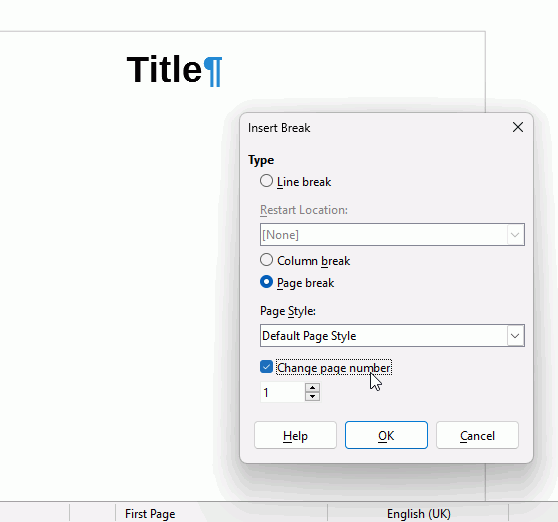I am writing a book and the pages are numbered, but I want to start page number 1, down a page to where page 2 is. I checked all of the ways shown but they were in the years past and didn’t work. I have LO 7.5.9
Thanks
winterhawk
You need two differently named page styles. Click at the end of the first page and then click Insert > More Breaks > Manual Break. In the dialogue select as the next style your second page style and tick the box Change page number. This has always been the method to use.
Note that page 1 will be a right hand page so a blank page will be automatically created.
The Writer Guide (download from Documentation - The Document Foundation Wiki should be your first port of call. Chapter 5, “Numbering pages” has the details
Hi Earnest, thanks for sending how to move page number, but I must be doing something wrong. When you said “click the end of the first page” Is that where to put the cursor? And first page is that the page number 1 that I want to move down where page 2 is? Also click end of the first page, put the cursor at the end of the last word?
thanks
winterhawk
In attached document, let’s suppose that you want to start with My Story on page 1 but you want the front pages before that.
PageNumberingMovedDownAPage100694.odt (29.3 KB)
- In the Sidebar > Styles > Page Styles, right click on Default Page Style and select New. In the dialogue that opens, give it a name, for example Front Pages. Click OK.
- Click in the document text and then assign Front Pages style to the page by double-clicking the Front Pages style in the Sidebar
- Click at the immediate beginning of My Story and then click Insert > More Breaks > Manual Break
- In the dialogue,
- Select Page Break
- Under Page Style, select Default Page Style
- Tick the box Change Page Number and make sure it starts at 1
- OK the dialogue
You will see two pages on screen but if you look at status bar at the bottom, it will say Page 3 of 3. Click File > Print preview to see the hidden blank page. The article might help to explain, Folio - Wikipedia