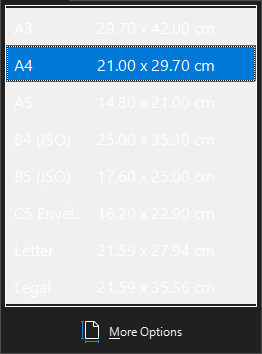
Is this just me or it is happening to everyone?
Steps to Reproduce:
- Set your operating system’s theming to Dark Mode (in my case, it is Windows 10).
- Open LibreOffice and make sure it’s either set to either “System” or “Dark” theme.
- Go to the Layout tab.
- Click the dropdown arrow next to Page Size. The menu that appears is broken.
LibreOffice Details:
Version: 7.5.1.2 (X86_64) / LibreOffice Community
Build ID: fcbaee479e84c6cd81291587d2ee68cba099e129
CPU threads: 2; OS: Windows 10.0 Build 19045; UI render: Skia/Raster; VCL: win
Locale: en-IN (en_IN); UI: en-US
Calc: threaded
