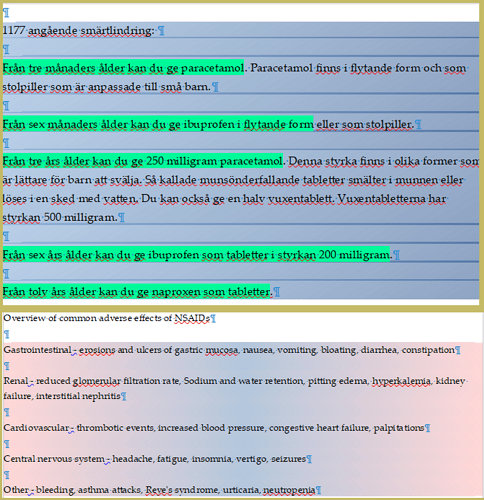So, I am trying to apply various gradient backgrounds to some lists to help me with visual attention to them. I am new to this though, and cannot seem to get it to apply properly. I assume it is because I am unintentionally defining separate paragraphs by using the enter key, but I do not see how I can avoid it. The result comes out like the top paragraph in this picture, with separate gradient backgrounds being applied to every new line:
Now what I cannot for the life of me figure out is why I suddenly got it to work in the bottom paragraph, not really doing anything different (in fairness, it might just be that it looks less hideous but still formatted in an unintentional way). (I had to amalgamate the paragraphs since new users are only allowed one picture). Other times I have gotten the gradient to display as intended but upon saving and reopening the file it is once again applied ‘wrong’. Is there an easy way to simply mark text and apply a background?
EDIT: LO version is 7.4.6.2 OS is win 10 home 64-bit. ODT example file uploaded. I format manually (or what I assume is meant by that).
examplefileCEquestion.odt (46.8 KB)