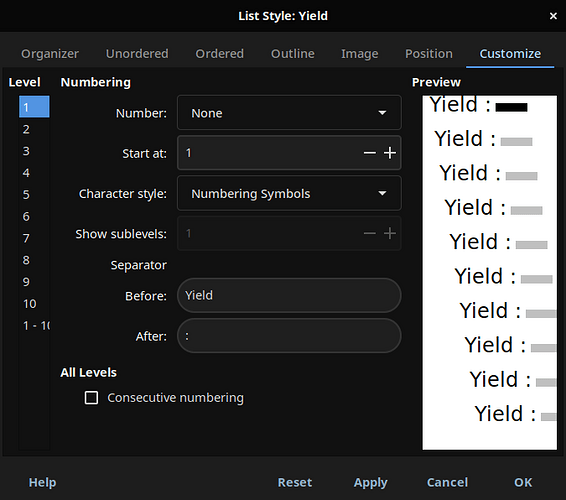I have been working on a document (recipe book) with a paragraph list style to put a word in front of the paragraph text.
Yield: <add interesting text here>
I cannot find a relevant posting in ask.libreoffice.org addressing this.
After some research, I found that creating a paragraph style and attaching a list style to it is the recommended way. I did this by creating a “List Style” and attaching it to the paragraph style in the “Outline & List” configuration page of the paragraph-style editor.
Doing this ends up with the same paragraph- and list- styles that I had before which are not working.
Generally speaking this works… BUT I don’t want any numbering… just the word: 'Yield: ’ at the front of the line.
Using a standard list style with the prefix and suffix filled in, the preview pane shows “Yield 1:” as expected.
According to instructions, I should be able to set the “Number” field to “None” and omit the numeric portion. I did this and, interestingly, the “preview pane” on the side shows (more or less) the right thing.
The problem is, when I make the change, then apply the change to both the list-style and the paragraph-style, the resulting line in the document shows this:
Yield 1: <interesting text here>
which is not even close to even the “preview pane” display…
What am I doing wrong? I have tried a vast number of different settings in the paragraph-style and list-style editors and it seems to boil down to the way I researched online almost works… but not quite.
Any help is gratefully appreciated!
That said, this document I’m working on is not new. This actually USED TO WORK (the printed copy I’m updating from shows the “correct” paragraph format). I’m guessing I now have the latest (or at least a more modern) version of LibreOffice. Is this possibly a bug in LibreOffice?
I’m using:
Version: 7.2.2.2 / LibreOffice Community
Build ID: 20(Build:2)
CPU threads: 8; OS: Linux 5.14; UI render: default; VCL: gtk3
Locale: en-US (en_US.UTF-8); UI: en-US
Calc: threaded