Hello,
I’d like to know how to change the default color (blue) when I use drawing functions in LibreOffice.
I found a way to change the color to black (using line color) but everytime I work on a new document, it’s back to blue again. I can’t find a way to save it for good as a template.
Thanks

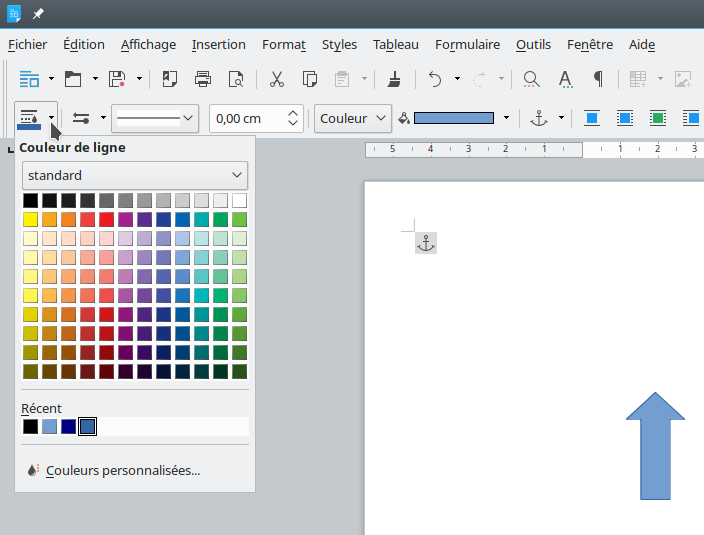
 but the solution provided is not working. I’m actually trying to change the colors within LibreOffice Writer.
but the solution provided is not working. I’m actually trying to change the colors within LibreOffice Writer.