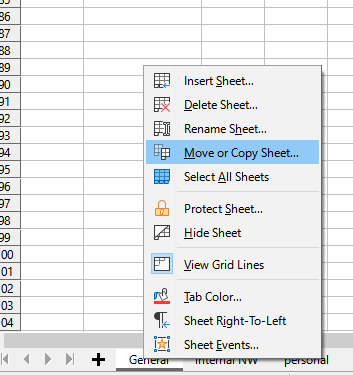How can you remove a “file open password” from an ods file so that you won’t have to enter the password upon opening the file in the future? Password is known, NOT forgotten.
(German LibreOffice 7.0.1.2 with Linux Mint 19.2)
According to remove file password protection “Save as” + uncheck the “Save with password” button is the solution.
According to Password
“To remove a password, open the document, then save without password.”
Unfortunately this doesn’t work in my case, as this button isn’t checked at all.
I also tried this - to no avail:
- Save as > Enable “Save with password” > OK (==> error message, because no password was entered)
- “Save as” with new file name
- LibreOffice Flatpak version (also 7.0.1.2) - same results
I can reproduce the error with a complete new ods file and also with an odt file in writer.
Entering a new password works; completely removing the password doesn’t.
Handling error or Bug?