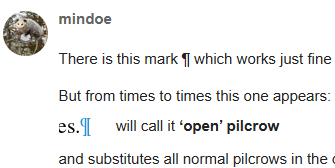There is this mark ¶ which works just fine  i will call it normal pilcrow
i will call it normal pilcrow
But from times to times this one appears:
![]() will call it ‘open’ pilcrow
will call it ‘open’ pilcrow
and substitutes all normal pilcrows in the document. It will usually dissapear if i close and reopen the document. This time it didn’t.  Problem is once the ‘open’ pilcrow appears it somehow changes the arrangement of my text, i.e. spacing in the text lines an Tables looks different/longer, the document gets longer than what it originally was, pushing tables and images to the next page as if i added text above etc.
Problem is once the ‘open’ pilcrow appears it somehow changes the arrangement of my text, i.e. spacing in the text lines an Tables looks different/longer, the document gets longer than what it originally was, pushing tables and images to the next page as if i added text above etc.
In my understanding this just appears ‘out of nowhere’ and i have no idea what’s causing it, what i clicked wrong or how to fix this. The Style of the texts seems to be the same as before and changing style won’t fix it.
I would like to troubleshoot this so my text changes back to how it was before (with normal pilcrows). Any help is welcome. Thanks in advance. 
context: I am writing a big odt file (>100MB) and i have many images as tables with captions, page numbers, and different formatting for default text and captions. But all in all i use 3 formatting styles max. I always have the formatting marks open and just noticed this bug with the ‘open’ pilcrow won’t go away by save > close > reopen the file as usual. It’s driving me nuts because i have a deadline and cannot re-write or copy-paste the entire text to a new document.
follow-up edits:
OS clarification: Linux Debian LO 7.4.7.2
using plugin zotero for citations, thus it was suggested it may have something to do with its direct formatting changes
i am also using the ‘defaut’ paragaraph style, so it was suggested that this may have something to do with the changes/fix i get when opening older versions of the same file

 i also have list of tables, list of figures and index, so they have their own fixed formatting which i didn’t change on purpose and left the defaults
i also have list of tables, list of figures and index, so they have their own fixed formatting which i didn’t change on purpose and left the defaults
 is this magic, a superbug or what?
is this magic, a superbug or what?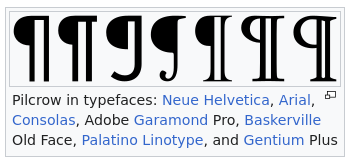
 this is very interesting. i should change formatting to a document specific instead of ‘default’, however is I didn’t change formatting from older to newer versions, and as i am working on the manuscript the change happens “on its own” then i wonder if i shouldn’t change the formatting so to have the previous versions as a back-up plan
this is very interesting. i should change formatting to a document specific instead of ‘default’, however is I didn’t change formatting from older to newer versions, and as i am working on the manuscript the change happens “on its own” then i wonder if i shouldn’t change the formatting so to have the previous versions as a back-up plan