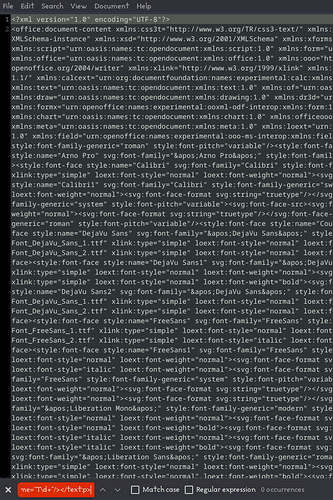In Word, there is a feature of “paragraph mark formatting”, originally missing in Writer. That feature affects many Word-specific features, in very complicated ways; e.g., a paragraph mark may be made hidden, to effectively create a “merged” paragraph, consisting of two others, which themselves can have e.g. own numbering.
In 2019 (version 6.4), commit 5ba30f588d6e41a13d68b1461345fca7a7ca61ac implemented an initial, run-time support for that formatting - which meant, that we read it, stored internally, used where needed to correctly display the document, and wrote it back to DOCX - but we didn’t store it in ODT.
In 2022 (version 7.2), commit 6249858a8972aef077e0249bd93cfe8f01bce4d6 implemented saving of the marker formatting into ODT. That was done using a special empty text span at the end of the paragraph, which has own autostyle, representing the marker formatting.
(In 2023 (version 7.6), commit 1a88efa8e02a6d765dab13c7110443bb9e6acecf changed how it’s done - but that’s uninteresting for your 7.4.)
Why am I writing this? My suspicion is, that the feature may play some role in your case. There still is no UI to manage the stored paragraph mark formatting (even in the latest version) - meaning that you can’t add them anew (the only way to get them is from a DOCX), you can’t edit their property, and you can’t delete them using the program dialogs / controls, so the only way to get rid of it is to edit the XML.
If you feel like testing this, you may edit the ODT’s content.xml, to replace the following regex:
<text:span text:style-name="T\d+"/></text:p>
with
</text:p>
This removes those empty trailing spans from the paragraphs. I don’t know if it makes any difference for you, just a blind shot.
Indeed, making such changes must be done, only having a backup of your document.
 no clue really. maybe it’s a tables issue or a zotero issue.
no clue really. maybe it’s a tables issue or a zotero issue.

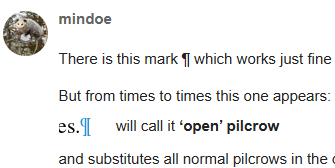




 )
)