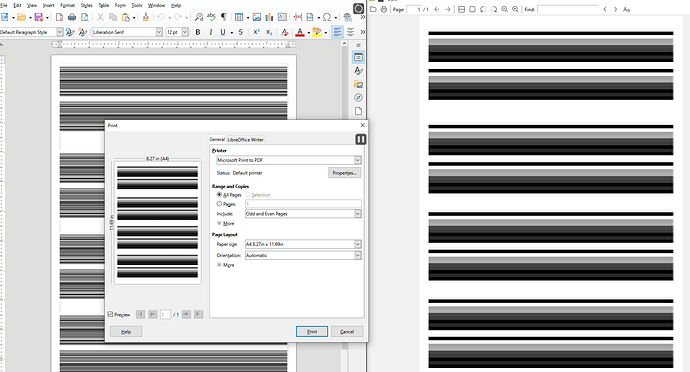Original .odt document ('from scratch"):
The image is effectively considered as a true PNG image. But you applied “non-congruent” scaling, 321% width and 139% height. Considering the image characteristics, height scaling doesn’t matter. However the width-scaling had no “nice” relation to the image (it is not 1/2, 1/4 or 2×, 3×, 4×, …). Rendering needs interpolation. PNG is not a vector-format but a raster one (bit-map). As the bars don’t fall entirely inside “big pixels” but straddles two adjacent ones, some anti-aliasing is applied resulting in gray shades.
If you keep original size and apply integer-multiple scaling, everything is correct.
Imported .docx from Google Docs:
You add conversion compatibility issues to the process.
Images are now translated into Drawing Objects (they are no longer full-fledged images but some transformation into basic shapes). You can no longer use built-in image tools. When you zoom in at 5× or more, you clearly see that the edges of the bars are blurred. They already have undergone an interpolation process.
Conclusion:
- avoid as much as you can conversions from formats to other formats (Traduttore, traditore)
- use only integer-multiple scaling with bitmap images (more generally non-vector images)