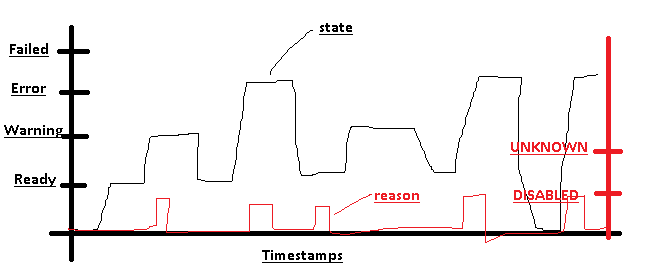Hi I am stuck with the following issue.
This topic was not helpful:
I have exported data from seq. → as .CSV file
Now I want to plot the values over time. The issue I have is that the values are as type “string”
And as far as I understand libreoffice cant handle this?
Lets say the data contains in column B: READY, FAILED, …, etc…
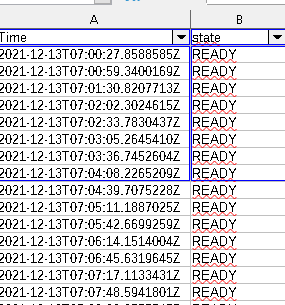
How can I plot it easy and fast?
x → time, y-> should plot a line between READY, FAILED, …, etc…
further I want to add another column which contains other inforation.
So my aim is to find out if the state has a connection to the other columns and plotting it would make sense for me to visualize it.
I dont want to change the data first in numbers and then plot it.
This one was not helpful either:
https://www.libreoffice-forum.de/viewtopic.php?t=19827
Thank you, kind regards