In Calc I have simple “chart” of cells. I have the columns and rows formatted as numbers. When I enter a plus sign in the front of a number I’m entering sometimes it accepts the sign and sometimes it just enters the number only with the sign missing.
If you need numbers to calculate with:
Apply a custom format like +#;-#;0 which displays positive figures like +123, negative ones as -123 and zero as 0.
See Number Format Codes
If you want to enter identifiers (phone number, article id, zip code etc.), then you need literal strings that won’t be interpreted as numbers or dates. Apply number format @ before input.
Villeroy told you wich format would solve your problem, if the format-code is set, before you enter data (formatting don’t change the type of data, it only changes the version on display.)
.
Your cells, wich keeps the + are most likely formatted as “Text”, so shown “as is” - including + or leading zeros. Useful for phone numbers
+49 30 12345678
030 12345678
0049 30 12335678
Thanks Villeroy, but I think an attachment of the problem will help here.
Notice in columns A and B, and row 9, the values are +6.0 and 6.0.
If I try to enter a plus sign in col B row 9 it will show on top where I typed it in, but when I hit enter the +6.0 will enter as just 6.0 with the plus sign missing. It works fine in col. A but not col B.
Well I guess this won’t work. I can’t see how to attach anything.
Check the following picture:
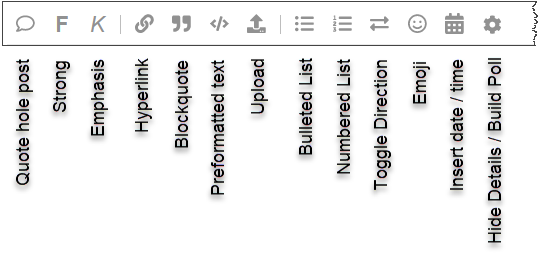
Maybe also read the source, to avoid using “answers” for further questions. Use the speech-bubble (comment) instead.
test chart 1.ods (13.1 KB)
OK I think I’m catching on thanks to your help. Above is the chart I’m talking about. I have it formatted as numbers. I believe I should be able to enter either positive or negative numbers.
@PKG demonstrates, that debugging a spreadsheet starts with complete removal of hard formatting. When you select A1:B15 and call menu:Format>Clear [Ctrl+M] you can see immediately the inconsistency in your data set. Many cell format attributes hide away flaws in a spreadsheet. And yes, value highlighting [Ctrl+F8] highlights numbers regardless of formatting attributes.
