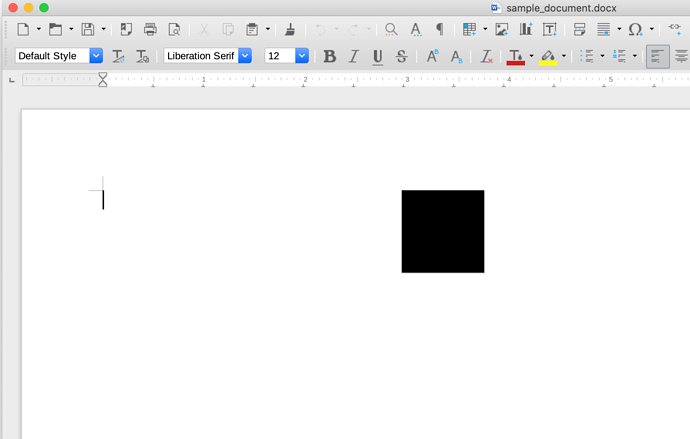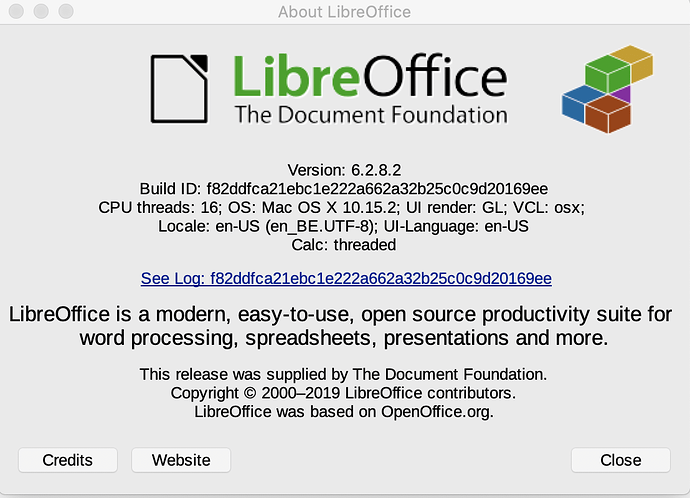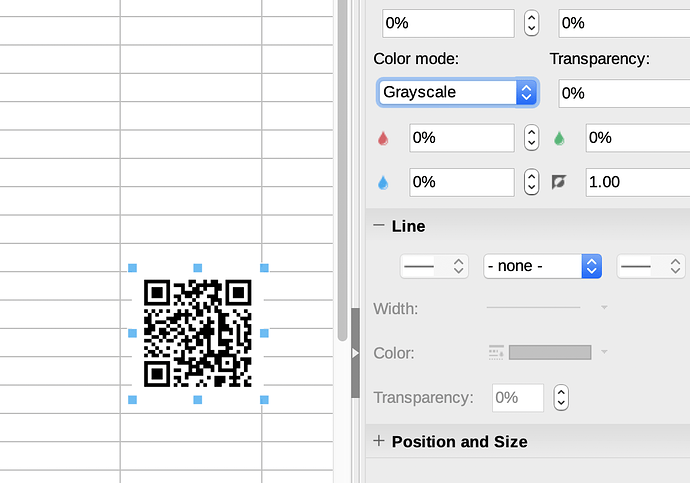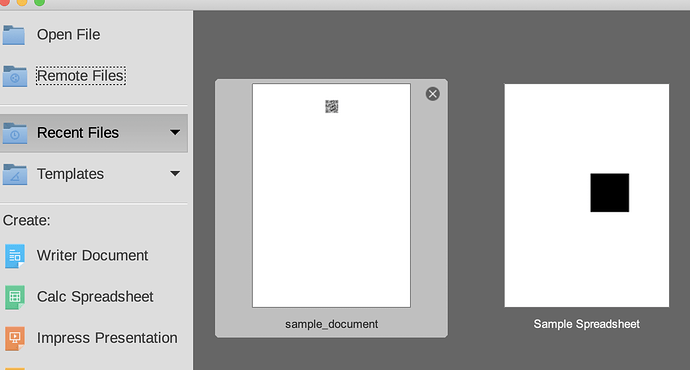For some reason inserting a PNG image with no alpha channel results in a black box. This happens in Libreoffice for mac and for Linux, however is working in Windows. (Writer and Calc)
Image:
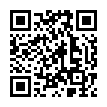
Problem:
Strangely, this does not seem to be the case for Libreoffice Impress / Powerpoint files. Any idea what might be going wrong?
Attachments:
Edit:
Libreoffice Info:
Edit 2:
FYI: I did try with enabling and disabling the “Use OpenGL for all rendering” option.
I also see that converting the color mode to greyscale or black/white does render this image properly.
Furthermore, the preview when opening Libreoffice shows the correct image for Writer but not for Spreadsheet: