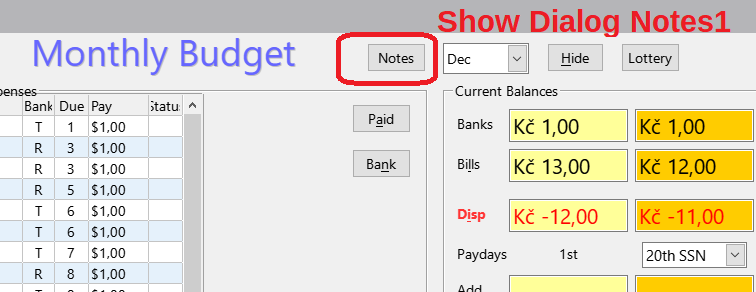I create dialogs in Libreoffice Calc, using basic. My version is 7.4.7.2. All my dialogs are positioned on the screen using the PositionX & PositionY properties… and work perfect.
However, when I upgrade libreoffice to a newer version… these properties stop working. The 1st dialog loaded positions correctly, but additional dialogs opened on top of 1st dialog, ALWAYS snap to grid, and are positioned in the upper left corner of screen.
Does PositionX & PositionY no longer work with newer versions? If so, what properties or methods do I need to use to position dialog where I want it on screen?
I’m running Windows 10, build 19045.3803