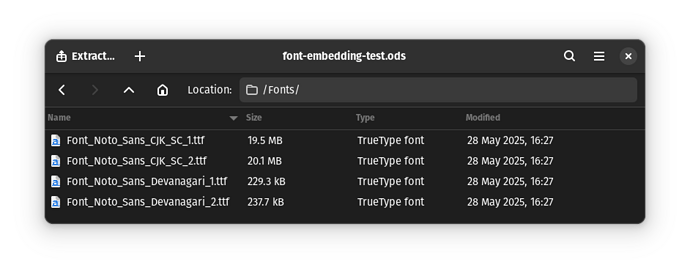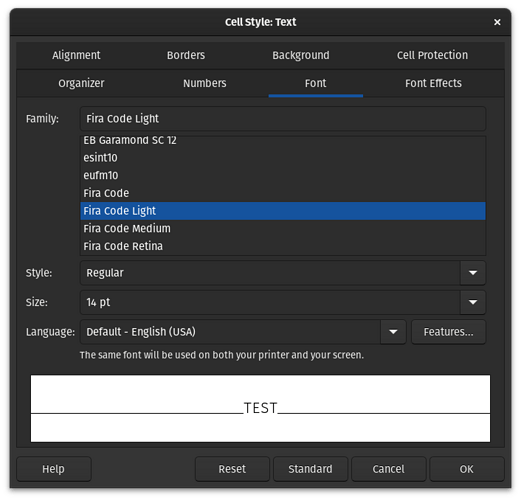Hmm, the license of Fira Code seems OK to me:
This Font Software is licensed under the SIL Open Font License, Version 1.1. This license is available with a FAQ at: http://scripts.sil.org/OFL
I tried switching it to Fira Mono (Open Font License) and that did work, it was embedded! This is interesting and kind of worrysome. There was no warning about a licensing failure.
But… I didn’t define a combo. I never selected or typed this: “Fira Code+Noto Sans CJK+Noto Sans Devanagari”.
This is true only in a very distant sense. If I open the style in libreoffice:
The program definitely knows that I am typing in English because somehow it knew to show me only one font, not all three.
I understand the thing you say about what another person may type, and they could very well type a Japanese character, for sure. But, do you agree that this setting is completely invisible to the user? I have no influence over this at all. Who set these fonts? I promise you that I didn’t, that’s why I called it a fallback (a value used when none is defined by the user). “Default” is maybe a better word.
I saw the checkboxes that deactivate Asian fonts and Complex writing systems. I left them on for the experimentation (otherwise I had 0 embedded fonts) - so this is close to workable, thank you.
Still… this situation isn’t good. I don’t know what a smart solution would be, but I think it’s along the lines of: someone types a Korean character into the sheet, then they have to define what the font for it should be and add that to the file.
I am kind of half satisfied that font embedding can sometimes work without creating huge files – thanks again.