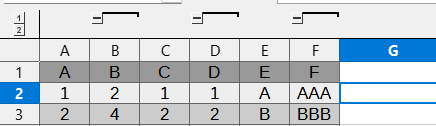I wish to use the Data >> Form tool to enter data into a group of columns. However, there are some columns that perform calculations and I do not want to overwrite the cells in those columns when I use the form tool for data entry.
Is it possible to select the headers of the columns that I do want to enter data into, or must I reformat or rearrange the columns on my sheet?
Thanks for any help and advice you can provide.