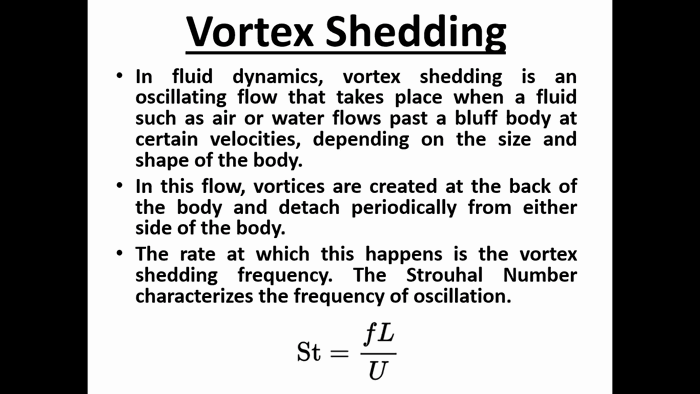Assumption
Due to same metrics, it should have been exactly similar, I expect.
“Exactly similar” is an oxymoron. Your expressed expectation is exactly what you got, which is different from what you actually expected.
Solution
Best practice already suggested by @Hrbrgr. Rebuild your presentation to work in Impress. Save as LibreOffice presentation.
Posed question
What are the exact factors playing here which is causing even same metrics font to have different display?
The short of it
You will most likely never find a perfect answer for that question. (See my elaboration - “The long of it” - below.)
The fundamental cause, which can be used as a working rule of thumb, is that Microsoft Office and LibreOffice adhere to different “schools of typography”, and in particular they handle spacing differently.
- Some object anchoring settings have different outcomes in some cases.
- Edge detection (where character glyph meets box edge or text margin) seems to be slightly different.
- MS Office works harder to “read your mind” and adapt content to available space.
- Etc.
The long of it
You have introduced more than one variable, and additional variables may be introduced from settings in the applications. Most likely it is a combination of factors.
- Variable 1: Different applications
- Variable 2: different fonts
- Variable 3: different system (other operating system running on other hardware).
Settings for kerning, the use of default styles and the differences in styles handling in general, automated adaptation and possibly other factors which elude me at the moment, complicates the picture further. In any case, determining the exact factors requires some work.
- For the differences between fonts, Earnest Al has done a bit of the work for you. To determine the exact impact from font differences, you need to compare the use of the two fonts on the same system running the same software. I gather that a research environment for this is unavailable to you at this time. I have that, but I don’t have the hours to spend for such a fruitless task.
- To determine the impact from using different systems (where one or the other app may adapt the rendering according to screen geometry or resolution) you need to run the same presentation in the same app on both systems.
- To determine the impact from differences in programming, you need to run the same presentation on the same system with different apps.
Another way to determine factors would be to inspect the program code and font data, and do a “stepped run” (by hand or by variable inspection at carefully set breakpoints) to determine how the rendering develops. This is an exact method (whereas the above methods use “circumstancial evidence” to support a best guess) but requires significantly more resources (time, skills, and access to programming sources for applications as well as fonts.) This will only be practically possible for members of the Microsoft Office development team, because they don’t subscribe to the open source philosophy so their coding is only available to insiders.