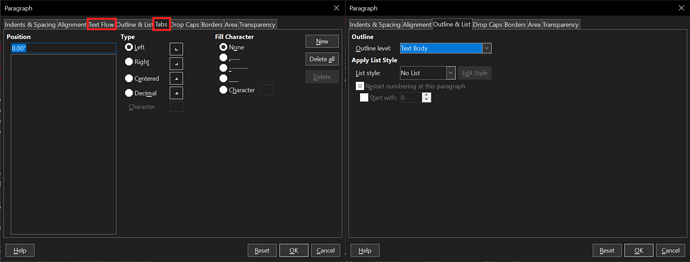The problem of the Tab key not indenting seems to be tied to me wanting to open Rich Text Format documents in web view by default. I only changed it for RTF files. What seems a bit odd to me is that if I reverse the modification so that RTF files open with Normal view, and I manually change the view to Web each time I open an RTF file then I can Tab like normal.
I also noticed that when I have Web view set as default and I double-click on the ruler, the Tabs and the Text Flow tab don’t appear.
I’m on Win10 with version 7.5.4.2
It’s a small thing but if possible I would like to not have to manually change the view to Web each time I open an RTF file. Thanks for any help.