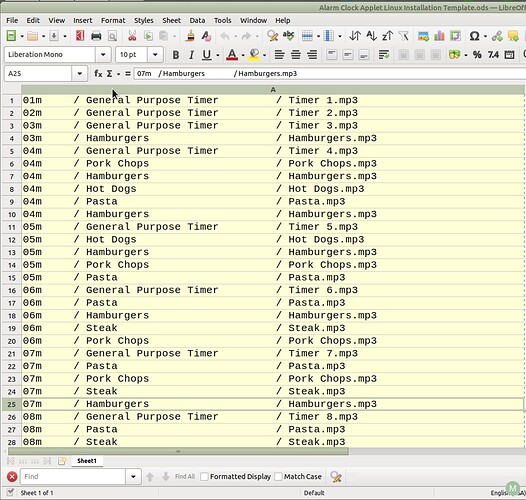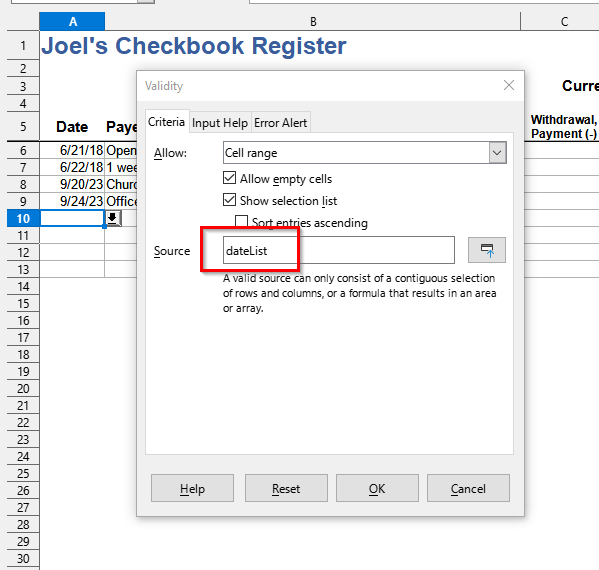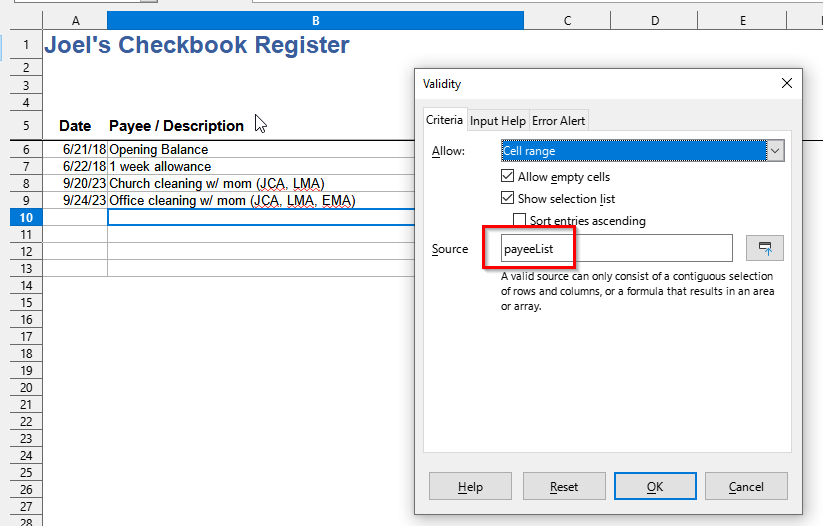I just opened my Excel file in LibreOffice. The previous file was a bank ledger for my kids. The ledgers were in individual sheets. All the right numbers were there (as in my previous file), but I can not enter a date without getting an error 51 code. I’ve checked the formats and they are formatted for dates. I also lost all the colors that were automatically added (to look like a check ledger) when adding rows at the bottom. Please help!
Can you confirm error code 51.
Looking here: Show all 5xx (501-532) error codes from 2013
And here for ver 7.6 501-540 with some not used
https://help.libreoffice.org/latest/en-US/text/scalc/05/02140000.html
Also here for 511 date older Open Office
https://forum.openoffice.org/en/forum/viewtopic.php?f=9&t=15762
Mendy, that was my mistake. What it actually says is ERR: 504. It says that on the little arrow next to the cell. It does that for both when I try to enter the date, and when I try to enter a description on the cell next to it. It will however, allow me to enter withdrawal and deposits in the cells designated for that. When I enter a date, and then I hit enter it just tells me that it is an invalid value.
Take a look… IMG_20230928_213832.jpg - Google Drive
Error codes: Error Codes in LibreOffice Calc
It sounds as if there might be a date format difference.
Also, check that you have set the correct locale in Tools - Options - Language Settings - Language. You can check the date acceptance patterns in the same place.
Where, in which cell? Apparently not in the cell that shows the Err:504? What do you enter exactly? And what exactly is the content of the formula cell that displays the Err:504?
This is much guessing around without the actual document…
Following is a new link with an image of what is going on. See where the cursor is, when I enter this date, the invalid value on the right pops up. When I enter a description, next to the date, the same thing happens.
I have used Excel for years, I know the general formatting, and entering something intended for something else will produce an error. I fully understand that. In this particular case, I lost my Excel, and I am now using about five different files that are working perfectly fine, this one file, does not respond. I do not know what to do.
I did check… The patterns are fine. I tried to post a link, but the system did not allow it.
Just curious why don’t you use a screenshot vs an almost 7mb file which is too large to upload directly to forum. (think limit is 4mb.)
Image below shows aproximately same area and is 666.7kb.
You are correct. That would have been a better (and simpler) choice.
A screenshot is not usually helpful.
A small sample of the file, say three rows of a spreadsheet with all formulas and showing the error is normally sufficient.
Hi @DAOlibre, columns A and B have validations, “dateList” and “payeeList”, but the file does not have this data.
I don’t know what that means.
Do you have the original Excel file, if YES send it to me directly: gilberto@schiavinatto.com, confidentiality guaranteed.
I have to get the file off a back up. I have a new SSD hardrive (lost my previous software), then ended up discovering LibreOffice…
Based on your “validity” comment, I went back and entered “invalid range” in column A, and “all values” in column B. I entered some numbers and it worked as it did under Excel!
Thank you very much. I was ready to give up and look for a different substitute. I did not think this would work. Thanks again!
Note that you can probably install the same version of Excel and Microsoft should validate it if you have same Microsoft account and the rest of computer is the same
I may have to. I purchased office over 20 years ago. With computer repairs, & re installations throughout the years I never went back to get the original software since I was always provided with an alternate. Before this I had a copy “unregistered or inactivated” from a computer repair a few years ago. I never questioned it since I had “working” software. I’ll have to see how I can track down that original purchase. Thanks again for your help.