My LibreOffice has printed documents without problem. Today it’s telling me that THE PRINTER IS OFFLINE when it was clearly ONLINE and working. It prints everything else except LibreOffice documents. What’s happened? I have never had this problem before. Rang CANON printers but even they couldn’t solve this issue.
In addition to @Hrbrgr link, check that the printer selected in the print dialogue is the currently connected version, e.g. if it is connected by WiFi but was initially set up on USB then make sure the Wifi connected printer is selected not the USB. Also check if it is a MFC printer that it is not the Fax that is selected.
Did you read the need for details in the guide to the site? Also the model of printer and how it is connected is useful.
I did have that problem once when I changed from WiFi to LAN cable. Today, I find that after many Windows updates, both printer links now point to the same printer LAN connection but the unused one (previously set to WiFi which is a different MAC adddress) seems to have been re-configured and now uses the generic Windows driver.
This is interesting because in the Manufacturer’s printer driver, if I open the print queue and click on the menu item Printer I can tick Use printer offline, you should have this unticked.
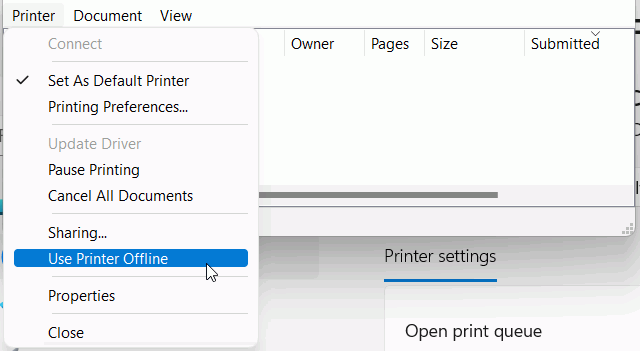
In the generic driver, that option is greyed out and can’t be set. I wonder if the “everything else” might be using the generic driver and LO is using the Canon driver which might not be not properly configured? Have a look in Control Panel\All Control Panel Items\Devices and Printers and see what printers are listed.
Thank you for all the replies…my printer is now printing LibreOffice documents. Hallelujah! I still don’t know why it gave me message
“YOUR PRINTER IS OFFLINE”. Anyhow, miracles happen! All good.
