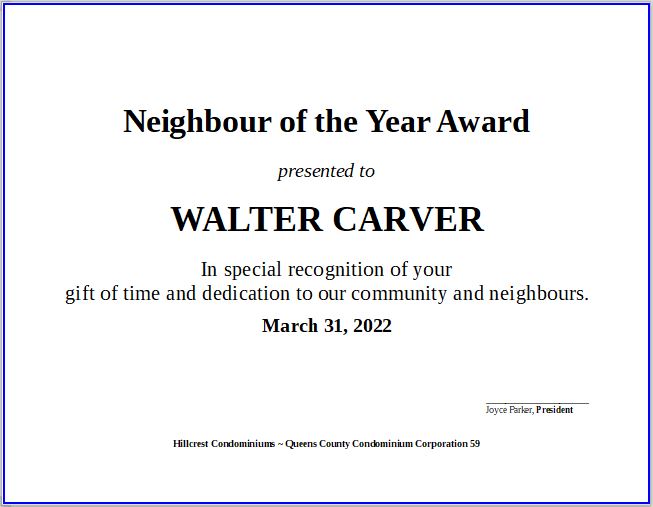I had to create a simple certificate in Writer - it’s in landscape and it’s centered. In preview it looks fine and even when PDF’d it looks fine but the printouts ignor the top spacing so it’s always flush with the top. What could I be doing wrong? I’ve even deleted the blank lines and changed the top margin so that the header prints lower and it had no effect. My system is running Windows 10 Home Version 21H2.
Volunteer Apprecation Certificate.odt (14.4 KB)
A screenshot is worthless to diagnose issues related to formatting. Attach the file to your question. While you’re at it, mention OS name and LO version.
From your wording, I fear that the document is direct formatted (everything manually formatted).
Thank you. I’ve added my document to my post. I’m running Windows 10 Home, version 21H2. Even when I print to a PDF things look fine until I print - everything is moved upward.
I don’t see anything unusual. My printer only supports A4, so, I don’t try to print as it will not be conclusive. If both the odt and the pdf print flush to the sheet edge, there may be something with your printer or its driver. Is it a locally attached printer (USB, BlueTooth or other port)? or a network printer (either Ethernet or Wifi)?
Personally, for such a document I’d rather use Draw or better Impress. The latter would be better than your clumsy direct formatting (notably the right-justified paragraphs where you aligned text to left with spaces instead of adjusting the left margin slider in the top ruler) as it is oriented towards single-page slides.
…interesting. Many thanks for taking the time and your imput. Most appreciated.
This locates the problem outside LibreOffice. Seems like some Software to save paper adapts your print, but usually you should know, and while adapt to page is a usual option for photos i never experienced your problem.
You may try to install acrobat reader. The options for printing pdf (several on one page, scaled to arbitrary %, or with frame around the page are my main reason to have this on my computer (but never as default reader).
What printer do you use?
Standard as pdf-viewer would usually be Edge??
With PDF handling, this is the source of most problems.
Edge is a fine web browser. It is also a mediocre PDF viewer and positively terrible when it comes to PDF print. It seems to arbitrarily demote content elements to “background”, which by default does not print from a web browser.
Rant finished.
Heed @Wanderer’s advice. Use a proper PDF viewer. If not as default, then at least as a fallback option.
Alas, this is not likely to solve the issue. As others have already mentioned: With symptoms as described, cause cannot sensibly be assumed to lie within Writer.
I tried to print your file on A4, and it came out as expected (a little narrow bottom margin because A4 is slightly narrower than US Letter).
A shot in the dark: Do you have some zoom option enabled in printer settings?
Thank you everyone for your time and ideas. I have finally narrowed down my problem: the print driver on my laptop. Unsure why all of a sudden I have this issue. When I need to print I bring my laptop to the printer (Canon MF260) and attached its USB and have never had an issue 'til now. All my files, PDFs and ODTs printed differently than previewed but when I sent the files over to the computer attached to this printer they printed fine. Most odd.