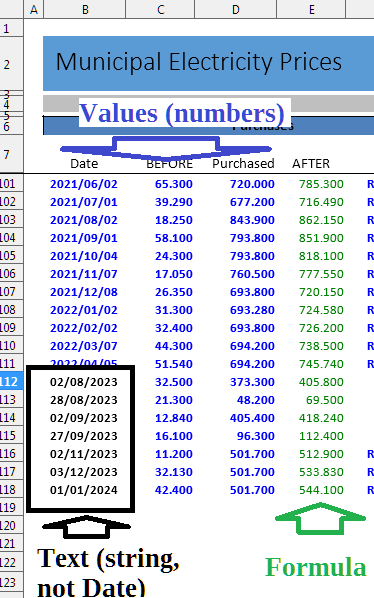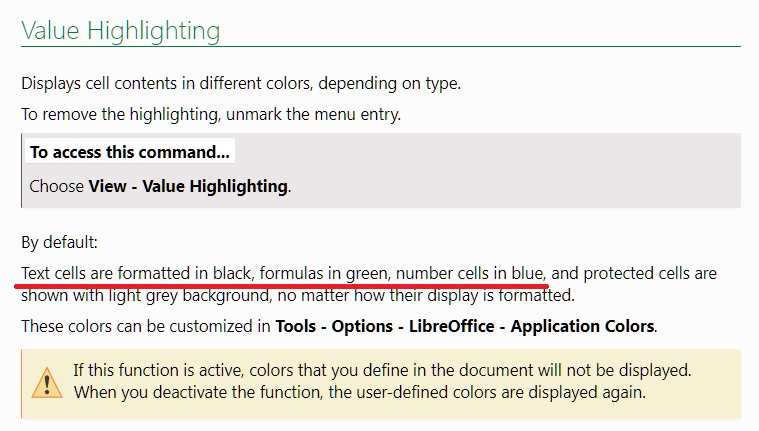Hi, this was an Excel data file that calculated municipal electricity usage. I am converting it to a Calc file and I admit that I am NO calc expert whilst my Excel skills I would say is advanced.
The main problem I would say is in the Prices tab in column W I tried everything to get that converted to format MMMM YYYY My feeling is that if I can succeed in fixing that then I will be able to move forward.
Anyone out there willing to help. PLEASE
Municipal Elektrisiteit V2.ods (329.2 KB)