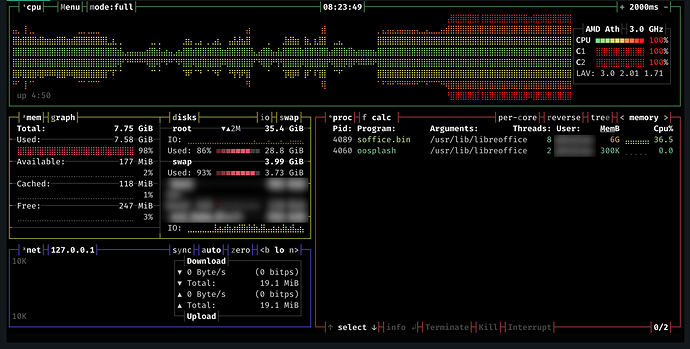Hi there,
I’ve been trying to export a spreadsheed from Libreoffice Calc to XLS Excel compatible format and what happens is kinda weird.
I usually setup the environment to work with less swap memory than usual. The first two or three times I tried this conversion, the system froze after something about 30 minutes (I realized something was wrong and was trying to trace the problem). So I set the swappiness to 100% and tried again. The system got unstable but did not froze and I could trace the whole process.
After a few minutes the progress bar stalls and memory usage (RAM and SWAP) and processor load ramp up to 100%. At some point Calc saves a .tmp file on disk of about ~650MB in size and crashes. The spreadsheet I’m working on contains 13 sheets and 1 simple chart. Nothing much.
Setup:
OS: Linux x64 6.1.25-1-MANJARO
Processor: Athlon II x2 250 3.0GHz
RAM: 8GB RAM
Libreoffice: 7.5.2.2 50(Build:2)
Here is an output from BPyTop after a few minutes:
Maybe there is some memory leak, not sure.
Thank you.