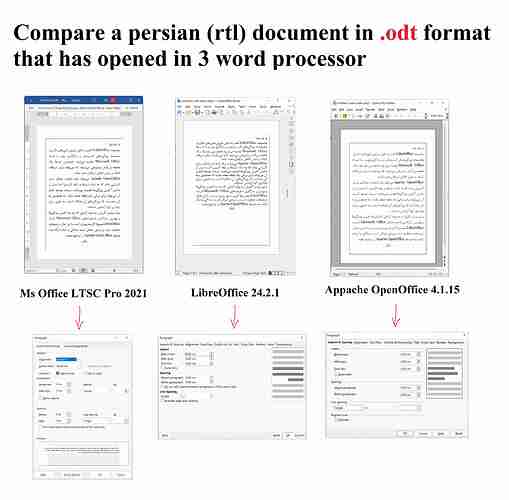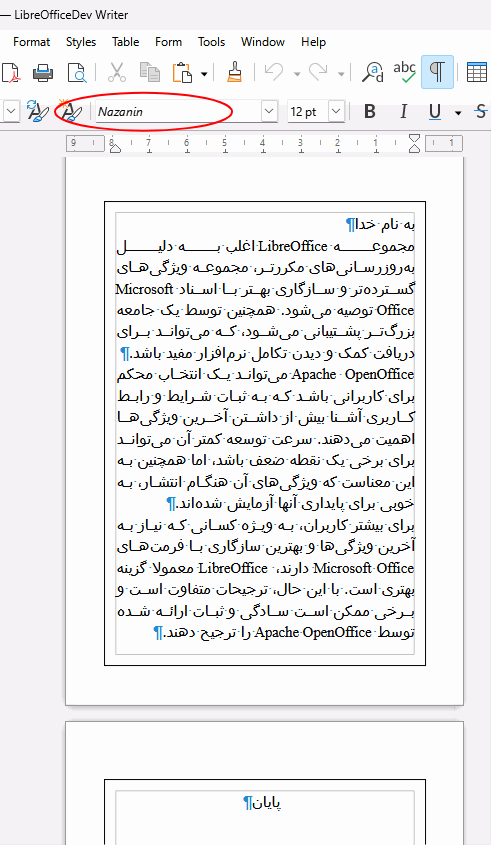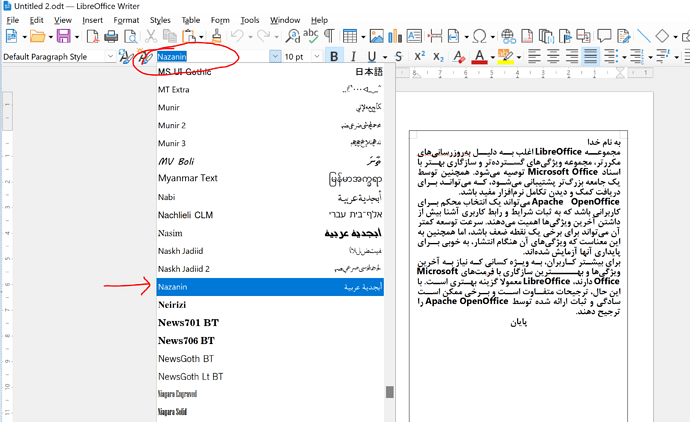In the documents prepared in Persian language; why is the length of the line spacing in “LibreOffice” less than “OpenOffice” and “Ms-Word”?
Although it is possible to increase this line spacing in LibreOffice, but, it seems that this is not the right method. because, not correct for OpenOffice and Ms-Word.
I have a lot of odt files and was using LibreOffice until version 4 that not have this problem. Changing line spacing for all previous my files not posible.
Untitled 2.odt (18.6 KB)