hello,
I have a problem with scanning QR codes, tried everything but everytime I scan with a 2D barcode scanner it scans the whole number from QR code, all I need is the last 4 numbers from it. The serial number. pls if you have any formulas or anything
i have this code that works in excel but in libre doesnt
Private Sub Worksheet_Change(ByVal Target As Range)
' Exit if more than one cell updated at once
If Target.CountLarge > 1 Then Exit Sub
' Only run only column C, on row 2 or below
If Target.Column = 3 And Target.Row >= 2 Then
' Trim entry to last four characters
If Len(Target) > 4 Then
Application.EnableEvents = False
Target = Right(Target, 4)
Application.EnableEvents = True
End If
End If
End Sub
Maybe can someone help me write a new one? Thanks a lot

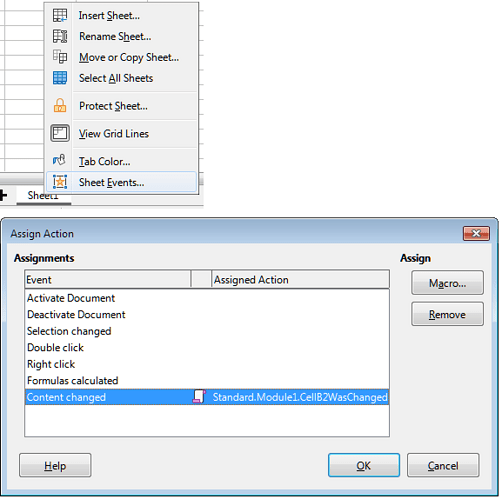
 am so sorry am really newbie
am so sorry am really newbie  thanks for your time
thanks for your time